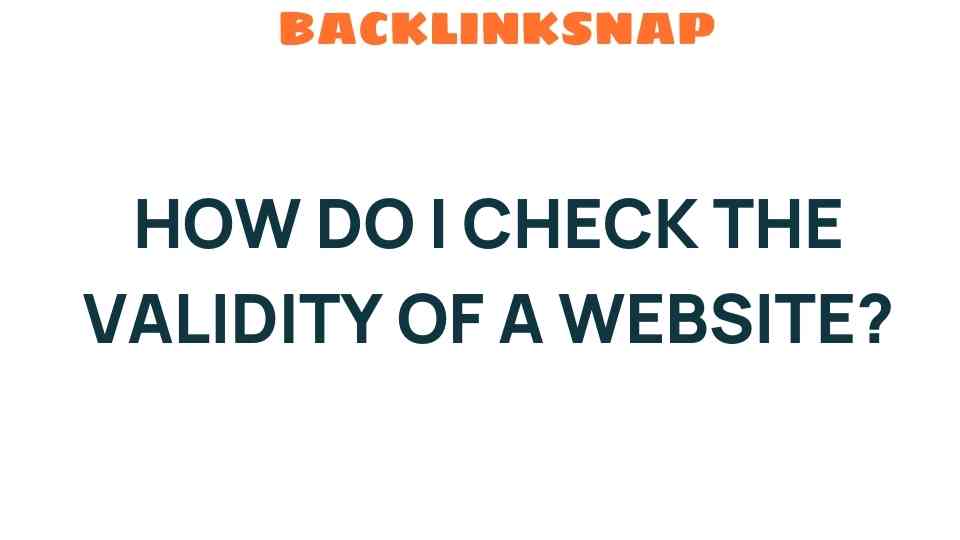Unveiling the Truth: How Do I Check the Validity of a Website?
In today’s digital age, the internet is replete with an overwhelming amount of information. While this can be a treasure trove of knowledge, it also raises significant concerns about website validity and online credibility. How can we discern which sources are trustworthy? This article aims to equip you with the necessary tools to verify the authenticity of websites, ensuring your online experience is both safe and enriching.
The Importance of Website Validity
Understanding website validity is crucial for anyone navigating the internet. With fake news, scams, and misinformation rampant online, ensuring that the information you consume is accurate is not just beneficial—it’s essential. Here’s why checking website validity matters:
- Protects You from Misinformation: Inaccurate data can lead to poor decision-making.
- Ensures Security: Valid websites are often more secure, protecting your personal information.
- Enhances Learning: Reliable sources provide quality information that can deepen your understanding.
Key Indicators of Website Validity
When assessing a website’s credibility, several indicators can help gauge its validity:
- Domain Name: Check if the domain is recognizable. Reputable organizations often use .org, .edu, or .gov extensions.
- Contact Information: Legitimate websites usually provide clear contact details, including physical addresses and phone numbers.
- Design and Functionality: Professional-looking websites often indicate a serious approach to their content.
- Check for HTTPS: A secure connection with HTTPS in the URL is vital for safe browsing.
Fact-Checking Resources
Utilizing fact-checking tools can drastically enhance your ability to determine content authenticity. Websites like Snopes, FactCheck.org, and PolitiFact are excellent resources for verifying claims and debunking myths. These platforms are dedicated to providing accurate information, which can significantly aid in your quest for digital trust.
How to Verify a Website
Here’s a step-by-step guide to website verification:
- Examine the URL: Look closely at the web address. Phishing sites often use misspelled names or unusual domains.
- Look for Author Credentials: Check if the content is written by experts in the field. Author bios can provide insight into their qualifications.
- Check for Citations: Reliable articles often cite reputable sources. If a website makes claims without evidence, be cautious.
- Read Reviews: Search for reviews or opinions on the website from other users. Their experiences can offer valuable insights.
- Cross-reference Information: If you find a claim on a website, look for it on other trustworthy sites to confirm its accuracy.
Maintaining Internet Safety
While verifying websites, it’s important to practice safe browsing. Here are some tips to enhance your internet safety:
- Use Antivirus Software: This can help protect your device from malicious sites.
- Enable Pop-up Blockers: This can prevent unwanted advertisements that may direct you to harmful sites.
- Be Wary of Free Offers: If something seems too good to be true, it probably is.
- Regularly Update Software: Keeping your browser and security software updated ensures you have the latest protections against threats.
Reliable Sources for Information
Identifying reliable sources is key to ensuring you’re getting accurate information. Academic journals, government websites, and established news organizations are generally trustworthy. For example, Reuters is known for its commitment to factual reporting and credibility.
Common Red Flags to Watch Out For
As you navigate the web, be on the lookout for these red flags that may indicate a lack of website validity:
- Poor Grammar and Spelling: Many legitimate websites invest in quality content; frequent errors can signal a lack of professionalism.
- Excessive Ads: Websites overwhelmed with advertisements may prioritize revenue over content quality.
- Lack of Updates: If a site hasn’t been updated in a while, it may contain outdated information.
- Emotionally Charged Language: Be cautious of sites that use sensationalist language to provoke a reaction.
Conclusion
In a world overflowing with information, checking the validity of a website has never been more critical. By using the strategies outlined in this article—examining URL patterns, utilizing fact-checking resources, and being aware of common red flags—you can safeguard your online experience. Cultivating a habit of verifying online sources not only enhances your personal knowledge but also contributes to a more informed society. Remember, a discerning internet user is the first line of defense against misinformation. So, take charge of your digital journey, and make informed choices!
FAQs
- What is website validity?
Website validity refers to the accuracy and trustworthiness of the information presented on a website. - How can I find reliable sources online?
Look for websites with academic credentials, government backing, or established reputations in journalism. - What are some credible fact-checking websites?
Some credible fact-checking sites include Snopes, FactCheck.org, and PolitiFact. - Why is HTTPS important?
HTTPS indicates that the website has a secure connection, which protects your data during browsing. - How do I know if a site is secure?
Check for HTTPS in the URL, look for trust seals, and ensure the site has valid contact information. - What should I do if I find misinformation?
Report it to the platform or use fact-checking resources to debunk the claim.
For more tips on navigating the digital world safely, check out our article on internet safety practices.
This article is in the category Digital Marketing and created by BacklinkSnap Team