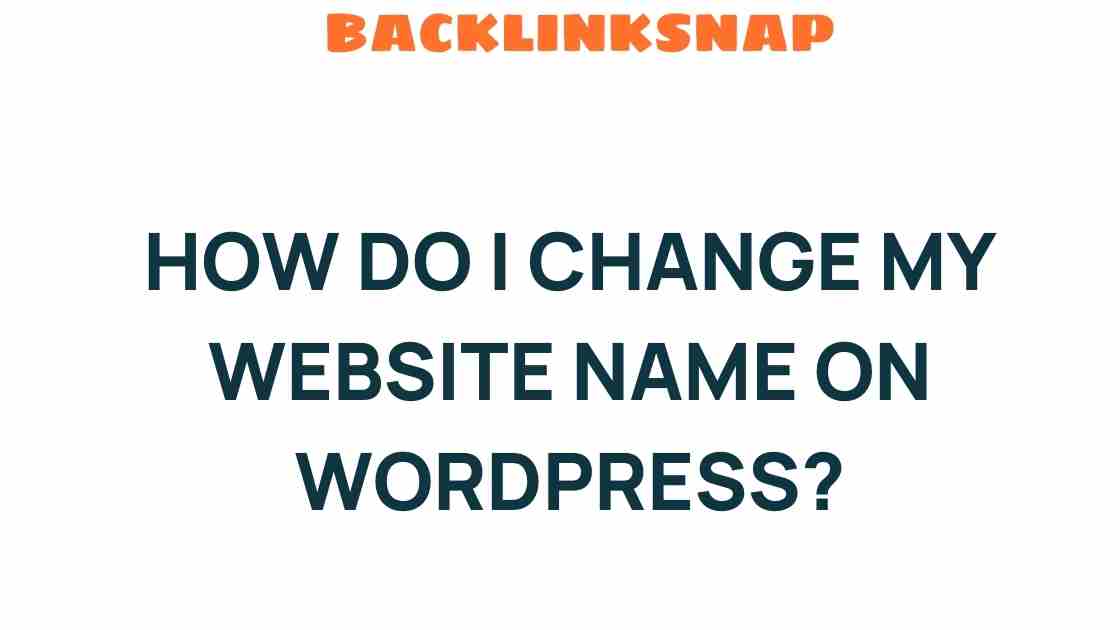Unveiling the Secrets: How Do I Change My Website Name on WordPress?
Changing your website name on WordPress can feel like a daunting task, but it’s a crucial step in enhancing your online presence and aligning your site with your brand identity. Whether you’re rebranding, updating your blog title, or simply looking to refresh your website branding, mastering the process of changing your website name is essential. In this guide, we will explore how to change your website name through WordPress settings, focusing on the site title and domain name change.
Understanding Website Identity
Your website name is more than just a title; it’s a reflection of your website identity. It plays a significant role in how visitors perceive your brand. This is why when you decide to change your website name, you should consider the implications it has on your overall branding. A well-chosen name can improve recognition and recall, making it easier for users to find you online.
Why Change Your Website Name?
There are several reasons why you might want to change your website name:
- Rebranding: If your business has evolved or shifted focus, a new name might better reflect your current offerings.
- Domain Name Change: If your original domain no longer suits your brand or is difficult to remember, a new domain can enhance your site’s accessibility.
- SEO Optimization: A more descriptive name can improve your search engine ranking, making it easier for new visitors to discover your site.
- Personal Preference: Sometimes, you simply feel that your current name does not resonate with you anymore.
Steps to Change Your Website Name in WordPress Settings
Now that we’ve established the importance of your website name, let’s dive into the practical steps to change it:
1. Log into Your WordPress Dashboard
Start by logging into your WordPress admin area. This is typically found at yourdomain.com/wp-admin. Enter your credentials to access the dashboard.
Once you’re in the dashboard, follow these steps:
- Click on Settings in the left sidebar.
- Select General.
3. Change Site Title and Tagline
In the General Settings, you’ll see options for Site Title and Tagline. Here’s how to modify them:
- In the Site Title field, enter your new website name.
- In the Tagline field, you can enter a brief description of your site that complements your new title.
4. Save Changes
Don’t forget to scroll down and click the Save Changes button to ensure your new settings are applied.
Changing Your Domain Name
If you’re also looking to change your domain name—a more complex process—you’ll need to consider additional steps. A domain name change involves:
1. Registering a New Domain
Purchase your new domain name from a reputable registrar. Popular options include GoDaddy and Namecheap.
2. Updating Domain Settings
After registering your new domain, update your DNS settings to point to your WordPress site. This process may vary depending on your hosting provider, so refer to their documentation for detailed instructions.
3. Updating WordPress Configuration
In your WordPress dashboard, navigate to Settings > General, and update the WordPress Address (URL) and Site Address (URL) fields with your new domain name. Again, save your changes.
4. Redirect Old Domain to New Domain
If you had an existing domain, it’s important to set up a 301 redirect so visitors to your old address will automatically be sent to your new site. This is crucial for maintaining SEO rankings and avoiding broken links.
Website Customization and Branding
Changing your website name is only one aspect of customizing your site. To reinforce your new brand identity, consider the following:
- Update Your Logo: Your logo should align with your new website name for a cohesive look.
- Revamp Your Content: Review your existing content and adjust it to reflect your new branding.
- Social Media Profiles: Ensure your social media handles and profiles are updated with your new website name and branding.
Maintaining Your Online Presence
After changing your website name, it’s essential to maintain your online presence. Here are a few tips:
- Monitor Traffic: Use tools like Google Analytics to track how the name change affects your website traffic.
- Communicate Changes: Inform your audience through newsletters and social media about your new name and what it represents.
- SEO Strategy: Update your SEO strategy to reflect your new website name and ensure your site remains visible in search engine results.
Frequently Asked Questions (FAQs)
1. Can I change my website name without affecting my SEO?
Changing your website name can affect your SEO. However, if done properly—especially with 301 redirects and updated content—you can minimize any negative impact.
2. Will changing my website name affect my existing content?
Changing your website name itself won’t affect existing content, but ensure that any references to your old name are updated to maintain consistency.
3. How often can I change my website name?
You can change your website name as often as you like. However, frequent changes can confuse your audience and impact your brand identity.
4. Do I need technical skills to change my website name?
Basic technical skills are helpful, especially for domain name changes. However, most name changes can be accomplished through the WordPress dashboard with minimal technical knowledge.
5. What if I don’t like my new website name?
If you’re unhappy with your new name, you can always change it again. Just be mindful of your audience and the potential confusion a second change may cause.
6. Can I change my website name and domain name at the same time?
Yes, you can change both your website name and domain name simultaneously. Just be prepared for the necessary steps involved in updating the DNS settings and site configurations.
Conclusion
Changing your website name on WordPress is a significant step towards enhancing your online presence and aligning your site with your branding goals. By following the outlined steps and being mindful of the implications, you can ensure a smooth transition that resonates with your audience. Remember, your website name is a vital part of your digital identity, and taking the time to change it thoughtfully can lead to new opportunities and growth for your online venture.
For more information on website customization, feel free to check out this comprehensive guide on enhancing your WordPress site.
This article is in the category Digital Marketing and created by BacklinkSnap Team