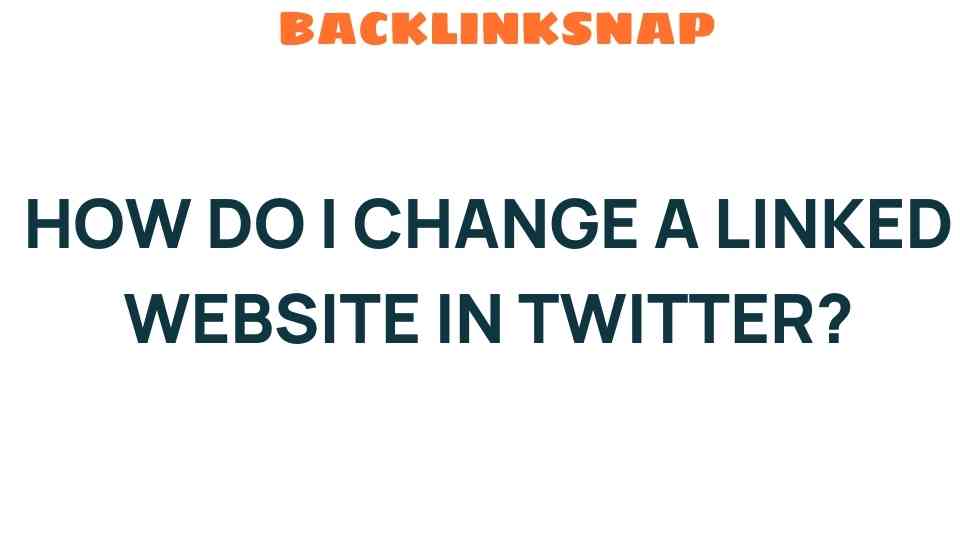How to Seamlessly Change a Linked Website in Twitter
In today’s digital landscape, managing your online presence is crucial for personal branding and professional success. One of the platforms that play a significant role in social media optimization is Twitter. A well-maintained Twitter profile can enhance your digital branding and establish a strong connection with your audience. However, one of the essential aspects of a Twitter profile is the linked website, which often needs to be updated to reflect changes in your business or personal projects. In this article, we’ll explore how to change a linked website on your Twitter profile effectively.
Understanding the Importance of Updating Your Link
The link on your Twitter profile serves as a gateway for your followers to access your website, blog, or any other online platform you wish to promote. Changing this linked website is vital for several reasons:
- Reflecting Current Projects: If you’ve launched a new website or made significant changes to an existing one, it’s crucial to update your link to direct your audience to the right place.
- Enhancing User Engagement: An updated link can lead to increased engagement, as followers are more likely to visit a site that reflects your current work or interests.
- Improving SEO: Keeping your Twitter profile updated, including the linked website, can positively affect your overall online presence and search engine rankings.
How to Change Linked Website in Twitter Profile
Changing the linked website in your Twitter profile is a straightforward process. Follow these steps to ensure a seamless transition:
Step 1: Log into Your Twitter Account
Begin by logging into your Twitter account. Ensure you have the correct credentials handy so that you can access your profile settings without any hiccups.
Once you’re logged in, click on your profile picture or the “More” option on the left-hand sidebar. This will reveal a dropdown menu. Select “Profile” from the options available.
Step 3: Edit Your Profile
On your profile page, you’ll find an “Edit profile” button. Click on it to enter the profile editing mode. This section allows you to update various aspects of your profile, including your bio, profile picture, and linked website.
Step 4: Update the Linked Website
In the profile editing section, you’ll see a field labeled “Website.” Here, you can enter the new URL you wish to link. Make sure you double-check the URL for accuracy to avoid directing your followers to the wrong site.
Step 5: Save Your Changes
After entering the new link, look for the “Save” button, usually located at the top right corner of the screen. Click it to save your changes. Your new linked website will now be active on your Twitter profile!
Best Practices for Social Media Optimization
Simply changing a linked website isn’t enough; you should also consider best practices for social media optimization to maximize your online presence:
- Regular Updates: Regularly review and update your Twitter profile to ensure all information remains relevant.
- Cross-Promotion: Use your Twitter profile to promote other social media platforms and websites, creating a cohesive online presence.
- Engage with Followers: Respond to comments and messages to foster a sense of community and increase follower loyalty.
- Use Analytics: Utilize Twitter Analytics to track engagement and understand what content resonates most with your audience.
The Role of Digital Branding in Your Twitter Profile
Your Twitter profile is often the first impression you make on potential followers, clients, or collaborators. A well-optimized profile can significantly enhance your digital branding. Here are some elements to consider:
- Consistent Branding: Ensure your profile picture, banner, and bio reflect your brand identity. Uniformity across platforms reinforces recognition.
- Professional Bio: Craft a bio that succinctly describes who you are and what you do. Include relevant keywords to improve searchability.
- Engaging Content: Share content that aligns with your brand values and interests, encouraging followers to engage with your profile.
Common Mistakes to Avoid When Updating Your Twitter Profile
While updating your linked website, it’s easy to overlook some common pitfalls. Here are a few to watch out for:
- Using Incorrect URLs: Always double-check the URL you’re entering. A small typo can lead to a broken link.
- Neglecting the Bio: If you’re updating your link, consider revising your bio to reflect any changes in your brand or offerings.
- Ignoring Analytics: After making updates, monitor your engagement metrics to see how the changes affect your online presence.
FAQs About Changing Linked Websites on Twitter
1. How often should I change my linked website on Twitter?
It’s advisable to update your linked website whenever you launch a new project or make significant changes to your existing website. Regular updates keep your profile relevant.
2. What if I accidentally enter the wrong link?
You can easily go back to your profile settings and edit the link again. Just follow the same steps to update it correctly.
3. Can I link to multiple websites on my Twitter profile?
Twitter allows only one website link in the profile. However, you can include links to other platforms in your bio or tweets.
4. Will changing my linked website affect my followers?
Changing your linked website should not negatively affect your followers. However, it’s good practice to inform them about any significant changes through a tweet.
5. How can I track traffic from my Twitter link?
You can use UTM parameters in your URL to track traffic from your Twitter profile. This will help you analyze engagement and traffic sources.
6. Is it essential to have a linked website on my Twitter profile?
While it’s not mandatory, having a linked website enhances your credibility and provides a direct way for followers to learn more about you or your work.
Conclusion
Changing the linked website in your Twitter profile is a simple yet vital task that can significantly impact your online presence and digital branding efforts. By following the steps outlined above and adhering to best practices for social media optimization, you can ensure that your Twitter profile remains a powerful tool for engagement and connection. Remember, in the fast-paced world of social media, staying current and relevant is key to maintaining a strong relationship with your audience. Keep your profile updated, and watch your online presence grow!
For more insights on optimizing your social media profiles, check out this comprehensive guide. And if you’re looking for tools to help manage your online presence, consider exploring these helpful resources.
This article is in the category Digital Marketing and created by BacklinkSnap Team