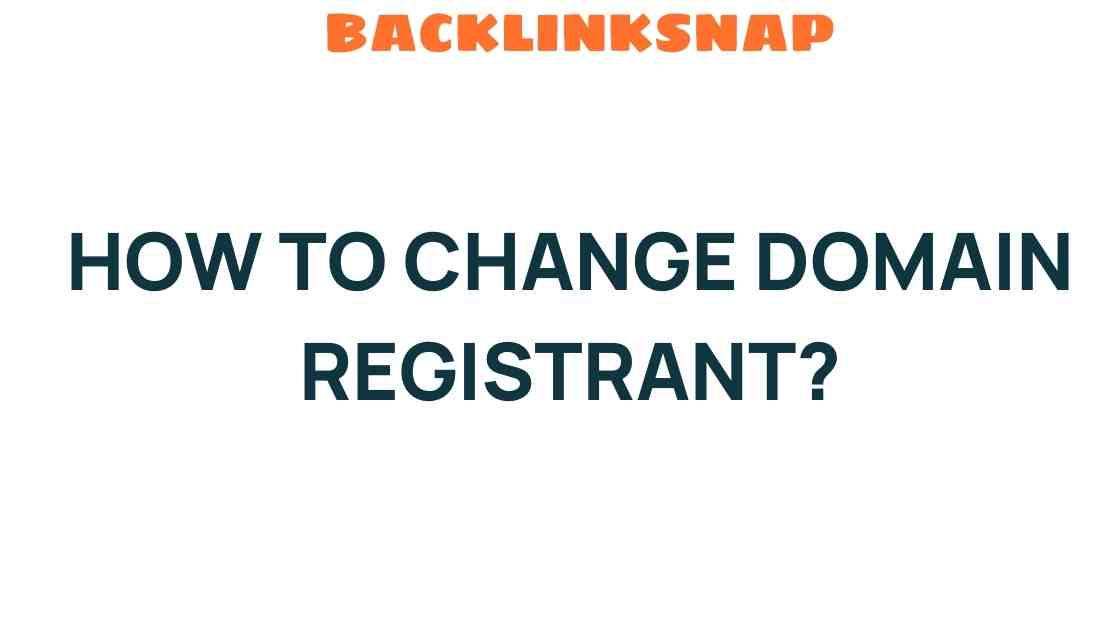Changing the domain registrant of a website can seem daunting, but with the right knowledge and steps, it can be a smooth and straightforward process. Whether you’re transferring ownership after a sale, updating registrant information due to a merger, or simply changing your contact details, understanding the intricacies of domain management is crucial. This article will walk you through the essential steps to change domain registrant with ease, ensuring your online identity remains intact and secure.
Understanding Domain Ownership
Before diving into the specifics of changing registrants, let’s clarify what domain ownership entails. A domain name serves as your online identity, and controlling that name is vital for maintaining your brand’s presence on the web. When you register a domain, you’re essentially leasing that name from a domain registrar for a specified period. The individual or organization listed as the registrant holds ownership rights to the domain and is responsible for its management.
When it comes to domain management, the registrant’s information plays an essential role in ensuring smooth communication, especially regarding renewals, DNS changes, and security alerts. Thus, keeping this information current is paramount.
Steps to Change Domain Registrant
Changing the registrant of your domain involves several key steps. Here’s a detailed breakdown:
- Check Your Domain Registrar’s Policies: Each registrar has its own procedures for changing domain registrants. Start by reviewing their guidelines, as they may require specific forms or identification.
- Prepare Necessary Documentation: You may need to provide proof of identity or authorization, especially if the domain is of significant value or tied to a business. Gather any required documents to streamline the process.
- Access Your Domain Management Panel: Log into your registrar account. Navigate to the domain management section, where you can find options related to updating registrant details.
- Initiate the Change: Look for the option to update the registrant information. Enter the new registrant’s details accurately, ensuring there are no typographical errors. Misentered data can lead to complications.
- Confirm the Change: After submitting the new information, you’ll likely receive a confirmation email. This step is crucial, as it verifies the change and may involve clicking a confirmation link.
- Update DNS Settings if Necessary: If the new registrant is associated with a new hosting service or server, ensure that DNS settings are updated accordingly. This step is essential to keep your website accessible.
- Monitor for Confirmation: After the change, monitor your email for any notifications from the registrar confirming the registrant update has been completed successfully.
Domain Transfer vs. Registrant Update
It’s important to distinguish between a domain transfer and a registrant update. While both involve changing ownership details, a domain transfer refers to moving a domain from one registrar to another. This process usually requires unlocking the domain, obtaining an authorization code, and initiating the transfer through the new registrar.
On the other hand, a registrant update keeps the domain within the same registrar while changing the ownership information. Understanding this difference can save you time and confusion during the process.
Ensuring Domain Security
In an age where online security is paramount, ensuring that your domain is secure during a registrant change is crucial. Here are some tips to consider:
- Enable Two-Factor Authentication: Adding an extra layer of security can help protect your domain account from unauthorized access.
- Keep Contact Information Updated: Ensure that the email and phone number associated with your domain account are current, so you receive any alerts or verification requests promptly.
- Use a Reputable Registrar: Choose a well-known registrar with a solid reputation for security and customer service. This choice can make a significant difference in your experience.
Maintaining Your Online Identity
Your domain name is often the first impression potential customers have of your brand. As such, it’s vital to maintain an accurate and effective online identity. After changing the domain registrant, consider the following:
- Update Your Website Content: If the registrant change involves a new business entity, ensure your website reflects any new branding or contact information.
- Inform Your Audience: If applicable, notify your users of the change, especially if it affects their interaction with your services or products.
- Regularly Review Registrant Information: Make it a habit to review your domain’s registrant details annually to ensure everything is up to date.
FAQs
1. How long does it take to change the domain registrant?
The process can take anywhere from a few minutes to several days, depending on the registrar’s policies and whether any verification steps are required.
2. Can I change the domain registrant without the current owner’s consent?
No, you typically need the current registrant’s approval to change ownership, especially for security reasons.
3. Will changing the registrant affect my website’s functionality?
As long as DNS settings remain unchanged, your website’s functionality should not be affected. However, if you’re switching registrars, ensure that DNS settings are updated accordingly.
4. What happens to my domain if the registrant dies?
If the registrant passes away, the domain typically becomes part of their estate. The heirs can claim ownership, but it may involve legal processes.
5. Do I need to pay any fees to change the registrant?
Some registrars might charge a fee for updating the registrant information, while others do not. It’s best to check with your specific registrar.
6. Can I change my domain registrant information multiple times?
Yes, you can change your registrant information as often as needed, provided you follow the registrar’s procedures each time.
Conclusion
Changing the domain registrant is a manageable process that, when done correctly, can safeguard your online presence and ensure continued access to your domain. By understanding the steps involved and maintaining security precautions, you can navigate this change effortlessly. Remember, your domain is more than just a web address; it’s a vital component of your brand identity in the digital landscape. So, whether you’re updating for business reasons or personal ones, approach the task with confidence, knowing that you’re in control of your online identity.
If you’re looking for additional resources on domain management, check out this guide from ICANN.
For further assistance with domain-related queries, you can explore this comprehensive domain management resource.
This article is in the category Digital Marketing and created by BacklinkSnap Team