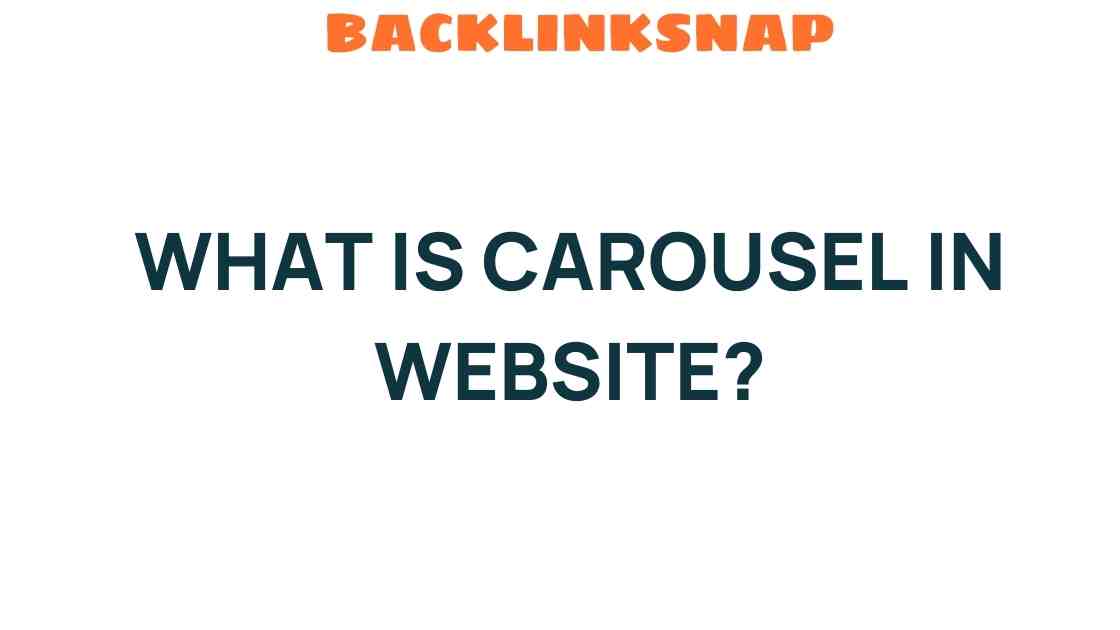Unraveling the Mystery of Carousels in Web Design: What You Need to Know
In the realm of web design, few elements spark as much debate as the carousel. These dynamic, rotating banners have become a staple in many websites, promising to engage users and deliver interactive content. But how effective are they really? Let’s dive deep into the intricacies of carousels, exploring their impact on user engagement, their role in digital storytelling, and the overall user experience they offer.
Understanding Carousels and Their Purpose
A carousel, often referred to as a slider, is a UI element that allows multiple pieces of content to occupy the same space on a webpage. Typically, these elements rotate automatically, or users can manually navigate through them. The primary goal of a carousel is to showcase multiple pieces of information without overwhelming the user, making it a popular choice for presenting images, testimonials, news, or promotional offers.
While carousels can be visually appealing, their effectiveness hinges on how well they are designed and implemented. If executed poorly, they can lead to frustration and disengagement. According to research, users often miss carousel content, with studies indicating that only about 1% of users click on carousel items beyond the first slide. This statistic raises essential questions about the true value of carousels in web design.
Enhancing User Engagement with Carousels
Despite their mixed reputation, carousels can enhance user engagement when used thoughtfully. Here are some strategies to maximize their effectiveness:
- Limit the Number of Slides: Too many options can overwhelm users. Keeping the number of slides between three and five often leads to better engagement.
- Use High-Quality Images: Visual appeal matters. Invest in high-resolution images that resonate with your audience and align with your brand identity.
- Optimize for Mobile: With a significant portion of web traffic coming from mobile devices, ensuring that your carousel is responsive is crucial.
- Provide Clear Navigation: Include arrows or dots to indicate progress. This helps users understand where they are in the carousel and how to navigate it.
- Incorporate Text Wisely: Use concise, compelling text to complement the visuals. Too much text can detract from the overall experience.
The Role of Carousels in Digital Storytelling
Storytelling is a powerful tool in web design, and carousels can serve as a unique medium for this purpose. By strategically structuring the slides, designers can guide users through a narrative. For example:
- Introductory Slide: Start with a captivating image or message that sets the stage for the story.
- Middle Slides: Use these slides to develop the plot, showcasing important details or concepts that build upon the initial message.
- Conclusion Slide: End with a clear call to action, encouraging users to take the next step—whether that’s signing up for a newsletter, exploring products, or contacting you for more information.
This storytelling approach can create a more immersive experience, allowing users to engage with the content in a meaningful way. It transforms static information into an interactive journey, enhancing the overall appeal of the site.
Pros and Cons of Using Carousels
Like any design element, carousels come with their own set of advantages and disadvantages. Understanding these can help web designers make informed decisions.
Pros:
- Space-Efficient: They allow for multiple pieces of content to be displayed in a single area, saving valuable real estate on the page.
- Visual Appeal: Well-designed carousels can enhance the aesthetic of a website, making it more attractive to users.
- Highlight Key Information: Carousels can be used to draw attention to promotions, testimonials, or important announcements.
Cons:
- Potential for Low Engagement: As mentioned, many users do not engage with carousel content beyond the first slide.
- Distraction: If not designed carefully, carousels can divert attention from other essential content on the page.
- Accessibility Issues: Carousels can pose challenges for users with disabilities if not implemented with proper accessibility standards.
Best Practices for Designing Effective Carousels
To ensure your carousel is a valuable addition to your site, consider the following best practices:
- Test and Iterate: Regularly analyze user interaction with your carousel and be willing to adjust based on feedback and performance metrics.
- Prioritize Content: Place the most critical information at the forefront of the carousel, ensuring it’s immediately visible to users.
- Limit Autoplay: While autoplay can be appealing, it can also frustrate users. If you choose to use it, allow users to pause or stop the rotation.
- Ensure Fast Loading Times: Large images can slow down your site. Optimize images to ensure quick loading, enhancing the user experience.
Conclusion
Carousels in web design offer a unique way to engage users and present information creatively. However, their effectiveness relies heavily on thoughtful implementation. By focusing on user experience, storytelling, and design best practices, web designers can harness the potential of carousels to create interactive content that resonates with visitors.
As you consider incorporating a carousel into your next project, remember to stay user-focused, test your designs, and be open to adjustments. With the right approach, carousels can elevate your website and enhance user engagement significantly.
FAQs
- What is a carousel in web design? A carousel is a rotating banner that displays multiple pieces of content in the same space, allowing users to navigate through them.
- Are carousels effective for user engagement? Carousels can enhance engagement if designed thoughtfully, but poorly executed ones may lead to low interaction rates.
- How can I improve my carousel’s performance? Limit the number of slides, use high-quality visuals, ensure mobile optimization, and provide clear navigation options.
- Can carousels be accessible? Yes, but they must be designed with accessibility in mind, using proper coding techniques and ensuring users can navigate them easily.
- What are the common mistakes to avoid with carousels? Overloading with too many slides, lack of clear navigation, and failing to optimize for mobile are some common pitfalls.
- Should I use autoplay for my carousel? Autoplay can be used, but it’s essential to provide users with control options to pause or stop the rotation.
For more insights on effective web design practices, check out this comprehensive guide to enhancing your online presence.
Additionally, learn more about the science behind user engagement to better understand how to captivate your audience.
This article is in the category Digital Marketing and created by BacklinkSnap Team