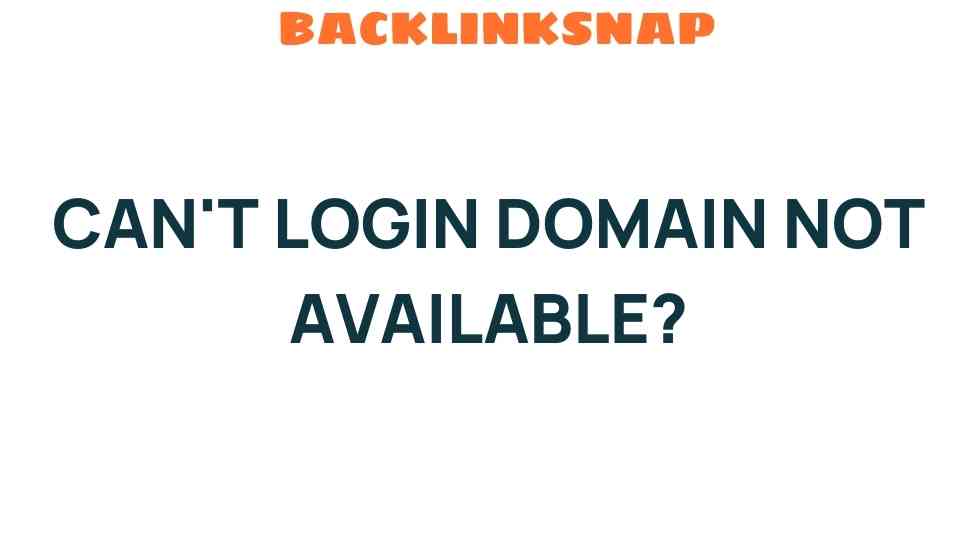Can’t Login? Unraveling the Mystery of Domain Login Issues
In the digital age, the ability to access your website is paramount for both personal and professional endeavors. However, many users find themselves grappling with domain login issues, which can lead to considerable frustration. Understanding the various factors that can influence website accessibility is essential for effective troubleshooting. This article delves into the common causes of these issues, from DNS problems to server downtime, and provides actionable solutions to ensure your website remains accessible.
Understanding Domain Login Issues
Domain login issues encompass a broad spectrum of challenges that can prevent you from accessing your website. These problems often stem from technical failures, misconfigurations, or external factors such as internet connectivity. Here are some primary culprits:
- DNS Problems: The Domain Name System (DNS) translates domain names into IP addresses. If there’s a malfunction in this system, you may find yourself unable to reach your website.
- Server Downtime: A website hosted on a server can face downtime due to maintenance, unexpected crashes, or overloads, resulting in temporary inaccessibility.
- Domain Name Errors: Simple errors, such as typos in the domain name, can prevent successful login attempts.
- Internet Connectivity: Sometimes, the issue lies with your internet connection, leading to inability to access the website.
Identifying the Problem
When faced with domain login issues, the first step is to identify the root cause. Here’s how you can troubleshoot:
- Check Your Internet Connection: Ensure your device is connected to the internet. Try accessing other websites to confirm that your connection is stable.
- Verify the Domain Name: Double-check the URL you’re attempting to access. A small typo can lead to significant issues.
- Inspect Server Status: Use online tools like Is It Down Right Now? to see if the server is down for everyone or just you.
- DNS Lookup: Conduct a DNS lookup using tools such as What’s My DNS? to check if the DNS records are correctly set up.
Common DNS Problems
DNS problems are among the most frequent causes of domain login issues. If your DNS settings are misconfigured, users will struggle to reach your website. Here’s what you can do:
- Clear Your DNS Cache: Sometimes, clearing your local DNS cache can resolve access issues. This can be done through your device’s command prompt.
- Update DNS Settings: If you’re managing your domain, ensure your DNS records (A, CNAME, MX) are correctly set. Incorrect configurations can lead to failures.
- Use Reliable DNS Services: Consider switching to well-known DNS services like Google DNS or OpenDNS for potentially improved reliability.
Dealing with Server Downtime
Server downtime can occur for various reasons, affecting your ability to log in to your domain. Here’s how to respond:
- Contact Your Hosting Provider: Reach out to tech support from your hosting provider. They can provide insights on server status and expected resolution times.
- Monitor Server Performance: Utilize server monitoring tools to receive alerts for downtime. This can help you respond quickly to issues.
- Consider Redundancy: If your website is crucial for business, explore solutions like load balancing or backup servers to minimize downtime.
Resolving Domain Name Errors
Domain name errors can easily lead to domain login issues. Here’s how to mitigate these errors:
- Use a Bookmark: Bookmarking the correct URL can help you avoid typing mistakes in the future.
- Monitor Domain Registration: Ensure your domain registration is up to date. Expired domains can lead to accessibility issues.
- Implement SSL Certificates: If you’re using HTTPS, ensure your SSL certificate is valid and properly installed to avoid security warnings.
Building a Robust Troubleshooting Process
To effectively handle domain login issues, establishing a systematic troubleshooting process is key. Here are steps to follow:
- Document the Issue: Keep a record of the problems you encounter, including error messages and steps taken. This can help tech support resolve issues faster.
- Regular Maintenance: Schedule regular checks and updates for your website to prevent issues before they arise.
- Engage with Tech Support: Don’t hesitate to reach out to tech support when you face challenges. They have the expertise and tools to assist you effectively.
Conclusion
While encountering domain login issues can be frustrating, understanding the underlying causes and implementing strategic troubleshooting measures can significantly enhance your experience. By being proactive—whether through regular maintenance, utilizing reliable DNS services, or ensuring your domain name is accurate—you can minimize the risk of disruptions. Remember, tech support is always there to help, and with a little patience and persistence, you can overcome these challenges and keep your website accessible to all.
FAQs
1. What are common reasons for domain login issues?
Common reasons include DNS problems, server downtime, domain name errors, and internet connectivity issues.
2. How can I check if my website is down?
You can use online tools like Is It Down Right Now? to see if your website is down for everyone.
3. What should I do if I suspect DNS problems?
Clear your DNS cache, check your DNS settings, and consider using reliable DNS services to resolve issues.
4. How often should I check my website for issues?
Regular checks should be part of your website management routine; monthly reviews can help you stay ahead of problems.
5. Can tech support help with domain login issues?
Yes, tech support can provide valuable assistance in diagnosing and resolving domain login issues effectively.
6. What is the importance of having an SSL certificate?
An SSL certificate encrypts data between the user and the server, ensuring security and preventing accessibility issues related to HTTPS.
This article is in the category Website Performance and created by BacklinkSnap Team