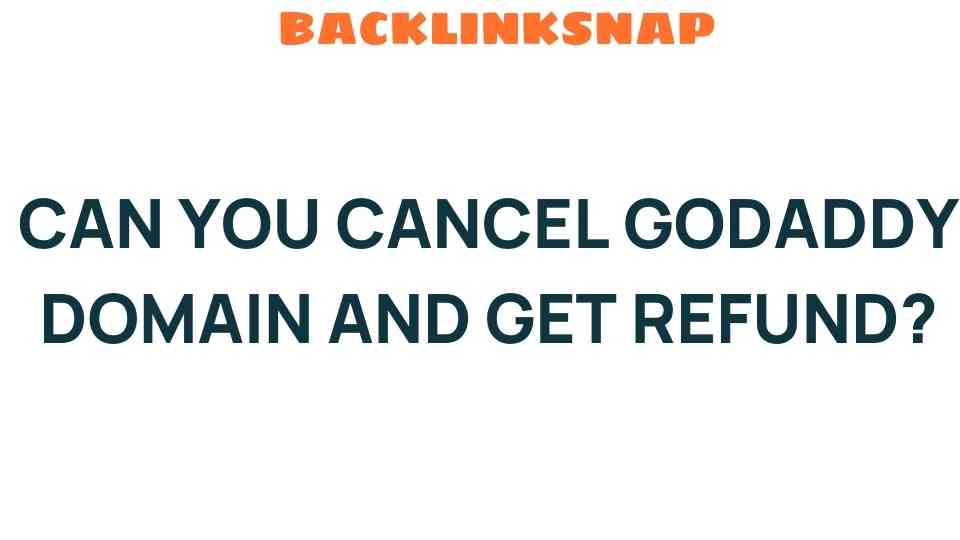Can You Cancel Your GoDaddy Domain and Secure a Refund?
If you’ve found yourself in a situation where you need to cancel your GoDaddy domain, you might be wondering about the process and whether you can secure a refund. This is a common concern among users of online domain services. Whether you’ve changed your mind about a project, found a better domain name, or simply no longer need the domain, understanding GoDaddy’s refund policy and cancellation process is essential. In this article, we’ll explore everything you need to know about canceling your GoDaddy domain and securing a refund.
Understanding GoDaddy Domain Registration
GoDaddy is one of the largest domain registrars in the world, offering a variety of services from domain registration to web hosting. When you register a domain with GoDaddy, you’re essentially purchasing the right to use that domain name for a specified period, usually one year, with the option to renew it. While this process is straightforward, it’s crucial to understand the terms associated with your purchase, especially regarding cancellations and refunds.
Cancel GoDaddy Domain: The Process
Canceling a GoDaddy domain is not a complicated process, but it does require you to follow specific steps. Here’s how you can do it:
- Log In to Your GoDaddy Account: Start by logging into your GoDaddy account. Navigate to the ‘My Products’ page where you can see all your registered domains.
- Select the Domain: Find the domain you want to cancel and click on the settings icon next to it.
- Manage Domain: Choose the ‘Manage’ option. This will take you to the domain management page.
- Cancel Domain: Look for the option to cancel your domain. GoDaddy typically provides a prominent cancellation option on this page.
- Confirm Cancellation: Follow the prompts to confirm your cancellation. This may include acknowledging that you understand you will lose the domain.
It’s important to note that once you cancel your GoDaddy domain, it becomes available for others to register. So, if you think you might want to use the domain again, consider your decision carefully.
GoDaddy Refund Policy: What You Need to Know
When it comes to the refund policy for domain names, GoDaddy has specific rules. Generally, the refund policy is as follows:
- 30-Day Money-Back Guarantee: If you cancel your GoDaddy domain within 30 days of registration, you may be eligible for a full refund. This applies to new domain registrations, but not to renewals or other services.
- Non-Refundable Domains: Some domain extensions may not qualify for a refund. For example, certain country-code domains and premium domains typically do not come with a money-back guarantee.
- Partial Refunds: If you cancel a domain after the initial 30 days, you will not receive a refund. GoDaddy’s policy is quite strict in this regard, and users should be aware of this potential loss.
To ensure you understand the specifics of the refund policy, it’s a good idea to review GoDaddy’s terms of service or contact their support team for clarification.
How to Secure a Domain Name Refund
If you believe you qualify for a refund after canceling your GoDaddy domain, here are the steps to follow:
- Check Your Eligibility: Review the conditions under which you registered the domain. Was it within the 30-day window?
- Contact GoDaddy Support: If you’re eligible, reach out to GoDaddy support. You can do this through their website or via phone. Explain your situation clearly and provide any necessary details.
- Follow Up: After your initial contact, follow up if you don’t hear back within a reasonable time. Persistence can pay off.
GoDaddy’s customer support team is generally helpful and can guide you through the refund process.
Common FAQs About Canceling a GoDaddy Domain
1. Can I get a refund for a GoDaddy domain after 30 days?
No, GoDaddy typically does not offer refunds for domains canceled after the 30-day money-back guarantee period.
2. What happens to my domain if I cancel it?
Once you cancel your GoDaddy domain, it becomes available for others to register. Make sure you don’t need it before canceling.
3. Is there a fee for canceling my GoDaddy domain?
There is no cancellation fee; however, you will lose any amount paid if you cancel after the 30-day period without being eligible for a refund.
4. Can I cancel my domain through the mobile app?
Yes, you can cancel your GoDaddy domain through their mobile app. Just log in and follow similar steps as on the desktop version.
5. What if I don’t get my refund?
If you don’t receive your refund, contact GoDaddy support with your cancellation confirmation details. They can help resolve any issues.
6. Can I transfer my domain instead of canceling it?
Yes, if you wish to keep your domain but want to use a different registrar, you can transfer your domain instead of canceling it.
Conclusion
Canceling your GoDaddy domain and seeking a refund is a process that requires an understanding of GoDaddy’s policies and procedures. While the process is straightforward, being aware of the details surrounding the refund policy is crucial to avoid any surprises. If you’re within the 30-day window, you have a good chance of securing a refund, but after that, it’s a different story. Always ensure to read the fine print of your purchase and reach out to GoDaddy support if you have any questions or concerns. For more information, you can visit their official support page.
In summary, whether you’re looking to cancel your GoDaddy domain for personal reasons or business decisions, understanding the cancellation and refund process can save you time and money. Always stay informed and take proactive steps to manage your domain registrations effectively.
This article is in the category Digital Marketing and created by BacklinkSnap Team