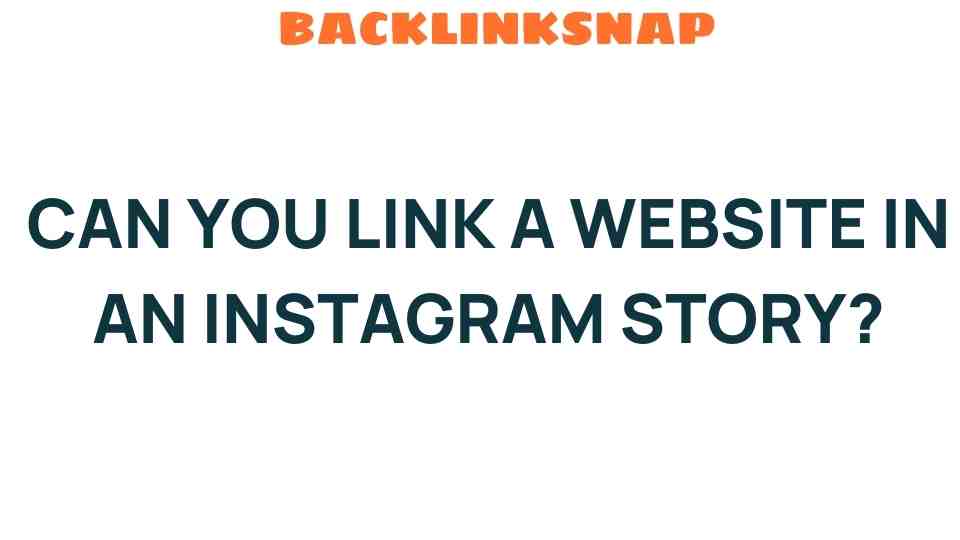Unlocking the Secret: Can You Link a Website in an Instagram Story?
In today’s digital landscape, where social media reigns supreme, understanding how to effectively use platforms like Instagram can significantly enhance your online presence. Among its various features, Instagram Stories stand out for their ability to boost engagement and interaction with your audience. But one question that often arises is: can you link a website in an Instagram Story? This article will unravel that mystery and delve into how you can leverage this feature as part of your social media strategy.
Understanding Instagram Stories
Instagram Stories are short-lived posts that disappear after 24 hours, allowing users to share moments in real-time. They can feature images, videos, and text, making them a versatile tool for storytelling. This ephemeral nature creates a sense of urgency, prompting viewers to engage quickly. As a marketer or business owner, utilizing Instagram Stories can enhance your engagement, drive traffic, and improve your overall digital marketing strategy.
Linking Websites in Instagram Stories: The Basics
Now, let’s unlock the secret to linking a website in your Instagram Stories. As of recent updates, Instagram allows users to add links directly to their stories. This feature, initially reserved for those with over 10,000 followers or verified accounts, has now been expanded. Anyone can add a link sticker to their stories, making it accessible for all users.
How to Add a Website Link to Your Instagram Story
Adding a link to your Instagram Story is a straightforward process. Here’s how to do it:
- Open the Instagram app and tap on your profile picture to create a new story.
- Choose the content you want to share, whether it’s a photo or video.
- Once you have your content ready, tap the sticker icon at the top of the screen.
- Select the “Link” sticker option.
- Paste your website URL into the provided field.
- Customize the sticker text if you wish, and then place it on your story.
- Share your story!
It’s that simple! Your followers can now tap on the link sticker to visit your website directly from your story.
Why Use Links in Instagram Stories?
Incorporating website links into your Instagram Stories can enhance user interaction and engagement. Here are some compelling reasons to do so:
- Drive Traffic: Linking to your website can lead to increased traffic, boosting your online presence and potentially converting viewers into customers.
- Promote Content: If you have a blog or a new product launch, directing your audience to your site can create awareness and excitement.
- Engagement: Encouraging followers to visit your website can foster a deeper connection, as they interact with your content beyond Instagram.
- Track Performance: By using tools like UTM parameters, you can track how much traffic is generated through your Instagram Stories.
Best Practices for Linking in Instagram Stories
While adding links to your Instagram Stories is easy, here are some best practices to ensure you maximize their potential:
- Call-to-Action: Always include a clear call-to-action (CTA). Phrases like “Swipe up” or “Tap to learn more” can guide users on what to do next.
- Visual Appeal: Make your link sticker stand out. Use contrasting colors and eye-catching designs to grab attention.
- Value Proposition: Explain why your audience should click the link. Highlight the benefits they will gain by visiting your website.
- Test Different Links: Experiment with different types of content and links to see what resonates best with your audience.
Engagement Strategies for Instagram Stories
In addition to linking, you can boost engagement in your Instagram Stories using various interactive features:
- Polls and Questions: Use interactive stickers to gather opinions or feedback from your audience.
- Quizzes: Create fun quizzes related to your brand or industry to engage followers.
- Countdowns: Use countdown stickers to create excitement around upcoming events or product launches.
By incorporating these strategies, you not only promote your website but also create a more engaging experience for your followers.
Measuring the Impact of Your Links
To understand the effectiveness of your Instagram Stories and the links you share, it’s crucial to measure their impact:
- Instagram Insights: Use Instagram’s built-in analytics tool to see how many people viewed your story and clicked on the link.
- Google Analytics: If you’ve set up UTM parameters on your links, you can track traffic from Instagram in your Google Analytics dashboard.
FAQs About Linking Websites in Instagram Stories
1. Can anyone add a link to their Instagram Story?
Yes, as of recent updates, all Instagram users can now add links to their stories using the link sticker feature.2. What types of content work best for linking?
Content that provides value, such as blog posts, product pages, or promotions, tends to perform well when linked.3. How can I track clicks on my links?
You can track clicks using Instagram Insights or by implementing UTM parameters in your links for Google Analytics.4. Do I need a business account to link?
No, you don’t need a business account. Personal accounts can also use the link sticker feature.5. What should I include in my call-to-action?
Be clear and concise. Use phrases that encourage immediate action, like “Check it out now!” or “Don’t miss this!”6. How often should I include links in my stories?
Aim to include links when you have relevant and valuable content to share. Quality is more important than quantity.
Conclusion
Linking a website in an Instagram Story is not only possible but is also a powerful tool for enhancing your digital marketing strategy. By effectively using this feature, you can drive traffic, engage your audience, and strengthen your online presence. Remember to incorporate best practices, measure your results, and continually refine your approach. As you embrace these strategies, you’ll unlock the true potential of Instagram Stories and maximize your impact in the digital space.
For more insights on social media strategies, check out this comprehensive guide on digital marketing trends. And don’t forget to stay connected with your audience through engaging content on Instagram!
This article is in the category Digital Marketing and created by BacklinkSnap Team