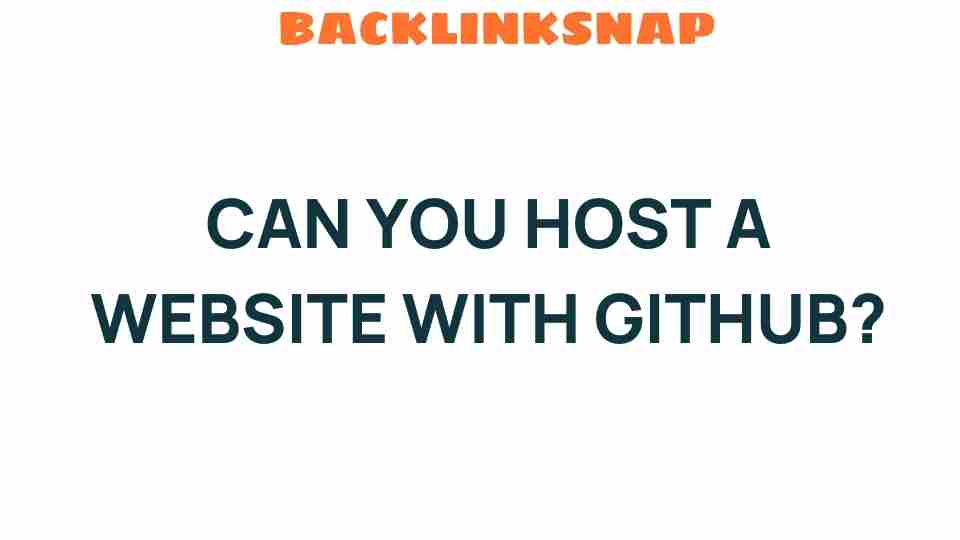Can You Host a Website with GitHub? Unlocking the Power of GitHub Pages
In the realm of web development, developers constantly seek efficient, cost-effective solutions to host their projects. One such tool that has gained considerable traction is GitHub hosting, specifically through a feature known as GitHub Pages. This platform offers an intriguing blend of simplicity and power, making it an attractive option for hosting static sites. In this article, we will explore how GitHub Pages facilitates web development, enhances project collaboration, and leverages open-source resources to empower developers.
What is GitHub Pages?
GitHub Pages is a free hosting service provided by GitHub, allowing users to host their static websites directly from a GitHub repository. Static sites are typically composed of HTML, CSS, and JavaScript files, making them lightweight and fast to load. This service is particularly beneficial for developers looking to showcase their portfolios, project documentation, or even blogs.
One of the main advantages of GitHub hosting is that it seamlessly integrates with GitHub’s version control system. This means developers can manage their project files effectively, track changes, and collaborate with others without the hassle of setting up complex server configurations. It’s a perfect solution for those who want to focus on development rather than deployment.
Getting Started with GitHub Pages
To start utilizing GitHub Pages, you’ll need a GitHub account. Once you have that set up, follow these straightforward steps:
- Create a new repository on GitHub and name it in the format `
.github.io`, where ` ` is your GitHub username. - Clone the repository to your local machine using Git.
- Add your HTML, CSS, and JavaScript files to the repository.
- Commit your changes and push them back to GitHub.
- Navigate to `
.github.io` in your web browser, and voilà! Your website is live.
This process highlights how GitHub hosting simplifies the deployment of static sites, allowing developers to focus on creating rather than managing servers.
Benefits of Using GitHub Pages
There are numerous advantages to using GitHub Pages for hosting your static website:
- Cost-effective: GitHub Pages is free, making it an ideal choice for developers on a budget.
- Version Control: With GitHub’s robust version control, you can track changes and revert to previous versions if needed.
- Collaboration: GitHub is built for collaboration, making it easy to work on projects with others, even if they are not developers.
- Custom Domains: You can link your GitHub Pages site to a custom domain, providing a professional touch.
- Jekyll Integration: GitHub Pages integrates with Jekyll, a static site generator, allowing for advanced functionality like templating and blogging.
From my personal experience, using GitHub Pages for my portfolio not only saved time but also made it easier for potential employers to view my work. The ability to make quick updates and changes without the need for complex infrastructure was a game changer.
Limitations of GitHub Pages
While GitHub Pages is an excellent option for many, it does come with a few limitations:
- Static Only: GitHub Pages only supports static sites, meaning you cannot host server-side applications.
- Limited Storage: Each repository has a size limit of 1 GB, which may not be suitable for larger projects.
- No Custom Backend: If your project requires a backend service, you will need to look for alternative hosting solutions.
Despite these limitations, many developers find that GitHub Pages meets their needs perfectly, especially for personal projects or documentation.
Best Practices for Using GitHub Pages
To get the most out of GitHub hosting, consider the following best practices:
- Organize Your Repository: Keep your files organized in folders for easy navigation and maintenance.
- Optimize Your Assets: Compress images and minify CSS/JS files to improve loading times.
- Use Responsive Design: Ensure your site is mobile-friendly to cater to a broader audience.
- Keep Content Updated: Regularly update your site to keep it relevant and engaging for visitors.
- Utilize GitHub Actions: Automate tasks like testing and deployment using GitHub Actions for efficiency.
By following these practices, you can elevate your GitHub Pages experience, making your static site not just functional, but also appealing and efficient.
FAQs About GitHub Hosting and GitHub Pages
1. Can I use GitHub Pages for commercial purposes?
Yes, you can use GitHub Pages for commercial purposes as long as you comply with GitHub’s terms of service.
2. What types of websites can I host on GitHub Pages?
You can host any static site, including portfolios, project documentation, and blogs, but not dynamic applications that require server-side processing.
3. Is it possible to use a custom domain with GitHub Pages?
Absolutely! You can link your GitHub Pages site to a custom domain by configuring DNS settings.
4. How can I track traffic to my GitHub Pages site?
You can integrate Google Analytics or other tracking tools to monitor traffic and user engagement on your site.
5. Can I use GitHub Pages for my team’s documentation?
Yes, many teams use GitHub Pages to host project documentation, as it supports collaboration and version control.
6. What is the difference between GitHub Pages and GitHub Repositories?
GitHub Pages is a hosting service for static websites, while GitHub repositories are used to store and manage code and project files.
Conclusion
In conclusion, GitHub hosting through GitHub Pages is a powerful solution for developers looking to showcase their work or create static sites. Its integration with version control, cost-effectiveness, and ease of collaboration make it an invaluable tool in the web development toolkit. By following best practices and understanding its limitations, you can unlock the full potential of GitHub Pages and enhance your online presence. Whether you’re a seasoned developer or just starting, GitHub Pages offers the resources and flexibility to help you succeed in your web development journey.
For more information on GitHub Pages and how to get started, you can visit the official GitHub Pages documentation. Happy coding!
This article is in the category Digital Marketing and created by BacklinkSnap Team