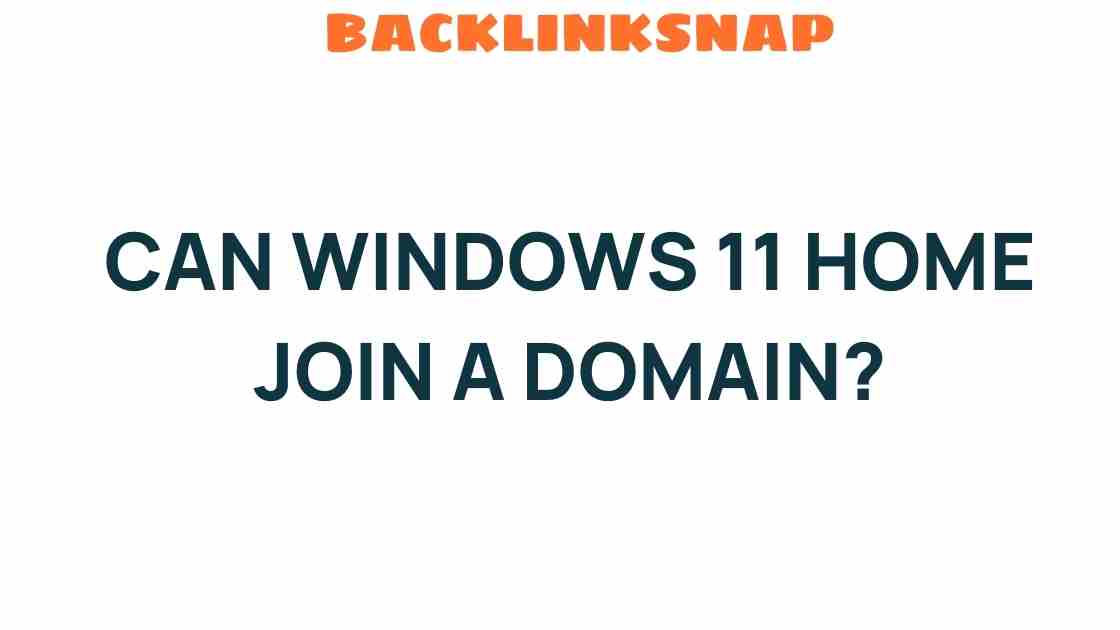Can Windows 11 Home Join a Domain?
When it comes to Windows operating systems, users often find themselves weighing the differences between various editions, especially when transitioning to newer versions like Windows 11 Home. A common question that arises is whether Windows 11 Home can join a domain, a feature typically associated with business-oriented editions of Windows. In this article, we will unravel the mysteries surrounding domain joining, explore the features of Windows 11 Home, and provide insights into its capabilities in network setups and IT management.
Understanding Windows 11 Home and Domain Joining
Windows 11 Home is designed primarily for home users, offering a user-friendly interface and a rich set of features for personal use. However, many individuals and small businesses often seek to integrate their systems into a corporate network or a domain for enhanced security and centralized management. But can Windows 11 Home facilitate this?
The straightforward answer is no—Windows 11 Home cannot join a domain. This limitation is rooted in the way Microsoft has structured its operating system offerings. Only the Pro, Enterprise, and Education editions support domain joining. Users looking for business integration features must consider upgrading to one of these editions if they wish to connect their machines to a network domain.
The Features of Windows 11 Home
Despite the inability to join a domain, Windows 11 Home comes packed with numerous features that cater to the needs of everyday users:
- User-Friendly Interface: Windows 11 Home boasts a sleek, modern design that enhances user experience.
- Gaming Features: With DirectStorage and Auto HDR, it supports an optimized gaming experience.
- Microsoft Store: Access to a wide range of applications tailored for personal and entertainment use.
- Windows Hello: A convenient and secure way to log in using facial recognition or fingerprint scanning.
- Virtual Desktops: Users can create multiple desktops to organize their workspace effectively.
While these features make Windows 11 Home an excellent choice for personal use, the lack of domain joining support can be a hindrance for those who need to implement IT management strategies typically reserved for business environments.
Alternatives for Users Needing Domain Features
If you’re using Windows 11 Home and require domain features, here are some alternatives you might consider:
- Upgrade to Windows 11 Pro: This option allows you to join a domain, access Group Policy management, and utilize other advanced features.
- Use Workgroup Settings: For small networks, setting up a workgroup may be sufficient for sharing resources without the need for a domain.
- Remote Management Tools: Consider using third-party software that can provide remote management capabilities without the need for domain joining.
Network Setup and IT Management with Windows 11 Home
Although Windows 11 Home lacks the ability to join a domain, it does allow for basic network setups. Users can still connect to home networks, share files and printers, and use various online services without any issues. Here are some tips for effective network setup:
- Network Sharing: Enable file and printer sharing in the settings to share resources with other devices on your home network.
- Wi-Fi Security: Use WPA3 encryption for secure wireless connections.
- Windows Firewall: Ensure that the built-in firewall is enabled to protect your system from unauthorized access.
For users managing multiple devices at home or in a small office, utilizing the built-in features of Windows 11 Home can streamline operations without the complexities of a domain.
Future Considerations for Windows Users
As technology evolves, Microsoft may choose to update its offerings. For now, if you’re a Windows 11 Home user dreaming of domain capabilities, keep an eye on future updates or consider the benefits of upgrading to a Pro edition. The transition can provide enhanced features that appeal to both individual users and small business owners.
FAQs about Windows 11 Home and Domain Joining
- Can Windows 11 Home users access shared resources on a domain?
Yes, they can access shared resources on a domain, but they won’t be able to join it. - What is the difference between a domain and a workgroup?
A domain allows centralized management and security, while a workgroup is a simpler, decentralized network setup. - Is it worth upgrading to Windows 11 Pro?
If you need domain joining and advanced management features, upgrading is advisable. - Can I upgrade from Windows 11 Home to Pro easily?
Yes, Microsoft offers a straightforward upgrade process through the Microsoft Store. - Does Windows 11 Home support remote desktop connections?
No, only Windows 11 Pro and higher editions support the built-in remote desktop feature. - Are there any third-party tools for domain-like management on Windows 11 Home?
Yes, several third-party tools can provide similar functionalities without requiring domain joining.
Conclusion
In summary, while Windows 11 Home does not support domain joining, it remains a robust operating system ideal for personal use and small network setups. Users in need of domain features should consider upgrading to a more advanced edition like Windows 11 Pro. Regardless of the limitations, Windows 11 Home provides a user-friendly experience rich with features that cater to the needs of everyday users. For more information about Windows features, you can visit the official Microsoft website.
Understanding the capabilities and limitations of your operating system is crucial for effective IT management. By leveraging the features of Windows 11 Home and considering the right alternatives, users can optimize their computing experience.
This article is in the category Digital Marketing and created by BacklinkSnap Team