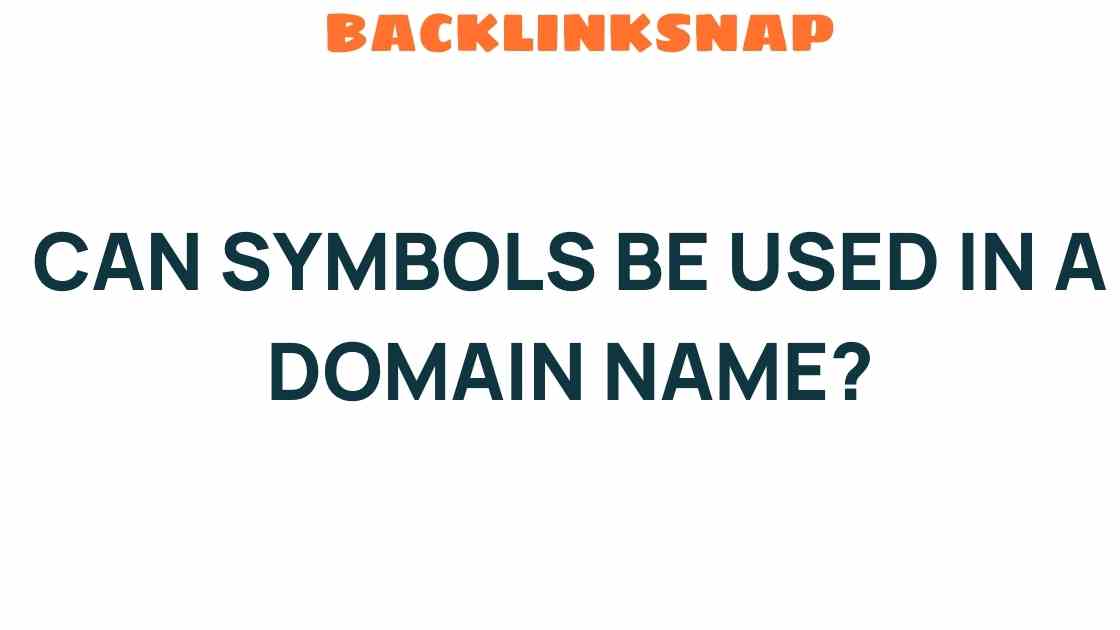Can Symbols Be Used in a Domain Name? Exploring the Rules and Limits
When venturing into the vast landscape of the internet, one of the first hurdles many face is the creation of a unique domain name. In a world where digital identity is paramount, your web address is often the first impression users will have of your brand. But what about domain name symbols? Can they be incorporated into your web address? This article delves into the rules and limits surrounding special characters in domain names, providing clarity for those looking to establish their online presence.
The Basics of Domain Registration
Before we get into the nitty-gritty of domain name symbols, let’s review the fundamentals of domain registration. A domain name acts as a readable address for your website, essentially translating the numerical IP addresses that computers use into a format that humans can remember. When registering a domain name, it’s crucial to choose one that reflects your brand and is easy for users to recall.
Most domain names consist of two parts: the second-level domain (SLD) and the top-level domain (TLD). For example, in www.example.com, “example” is the SLD, while “.com” is the TLD. The TLD can vary widely, ranging from generic options like “.com”, “.net”, and “.org” to more specialized ones like “.tech” or “.design”.
Understanding Domain Name Symbols and Special Characters
When it comes to web addresses, the rules governing what characters can be used are quite specific. According to the Internet Corporation for Assigned Names and Numbers (ICANN), the governing body for domain names, the following characters are generally permitted:
- Letters (a-z)
- Numbers (0-9)
- Hyphens (-)
However, other special characters such as symbols like @, &, *, and % are not allowed in the actual domain name itself. For example, while you might think that my-site@domain.com is a catchy name, it simply won’t work as a registered domain. The only exception to this rule is the hyphen, which can be used to separate words for improved readability.
The Importance of URL Structure
Understanding the structure of your URL is essential for both branding and search engine optimization (SEO). A well-structured URL enhances user experience, making it easier to navigate your website. When choosing your domain name, consider the following:
- Clarity: The name should clearly reflect your brand or the services you offer.
- Memorability: A catchy name is more likely to stick in users’ minds.
- Length: Keep it concise; shorter names are easier to type and remember.
While you can’t use just any symbols, you can still create a memorable and effective domain name by being creative with the letters and hyphens you do have at your disposal.
Internet Regulations and Special Characters
The limitations on domain name symbols stem from the need for consistent and reliable addressing within the internet. The restrictions help prevent confusion that could arise from using similar-looking characters or symbols. Moreover, regulations established by ICANN are designed to maintain the integrity and security of the internet as a whole.
It’s worth noting that while you can’t use special characters in your domain name, other elements of your web presence, such as email addresses or social media handles, may permit a broader range of characters. This flexibility can help you build a cohesive brand across various platforms.
Branding Online and Digital Identity
The digital landscape is crowded, making effective branding essential. Your domain name is a critical component of your online identity. Here are some tips to enhance your branding:
- Consistency: Use the same name across all digital platforms—your website, social media, and email.
- Unique Selling Proposition (USP): Your name should communicate what makes you different from competitors.
- Keywords: Incorporate relevant keywords if possible, as this can improve your visibility in search engines.
While you may feel restricted by the limitations on special characters, these constraints can actually guide you to create a more focused and effective brand identity.
Frequently Asked Questions
1. Can I use special characters in my domain name?
No, special characters other than hyphens are generally not allowed in domain names. However, you can use hyphens to separate words.
2. What are the allowed characters in a domain name?
Allowed characters include letters (a-z), numbers (0-9), and hyphens (-). Spaces and special characters like @, &, and * are not permitted.
3. Why are there restrictions on domain name symbols?
Restrictions are in place to maintain clarity and prevent confusion in web addresses, ensuring a consistent internet experience.
4. Can I use special characters in my email address?
Yes, email addresses can include special characters such as periods, underscores, and others, which adds flexibility to your branding.
5. How can I create a unique domain name?
Focus on clarity, memorability, and brevity. Consider using creative combinations of words and hyphens to make your domain stand out.
6. What impact does my domain name have on SEO?
A relevant and memorable domain name can improve click-through rates and help with branding, both of which are beneficial for SEO.
Conclusion
In conclusion, while the rules governing domain name symbols may seem limiting, they serve an important purpose in maintaining order on the internet. Understanding these regulations empowers you to make informed choices when registering your domain. By focusing on clarity, memorability, and effective branding, you can develop a strong digital identity that resonates with your audience. Although the absence of special characters may feel restrictive, it encourages creativity in finding the perfect name for your online presence. Your domain name is more than just an address; it’s a vital part of your brand’s identity in the digital world. So, embrace the guidelines, get creative, and carve out your unique space on the internet!
For more information on domain registration, you can visit Namecheap, a leading domain name registrar.
This article is in the category SEO Optimization and created by BacklinkSnap Team