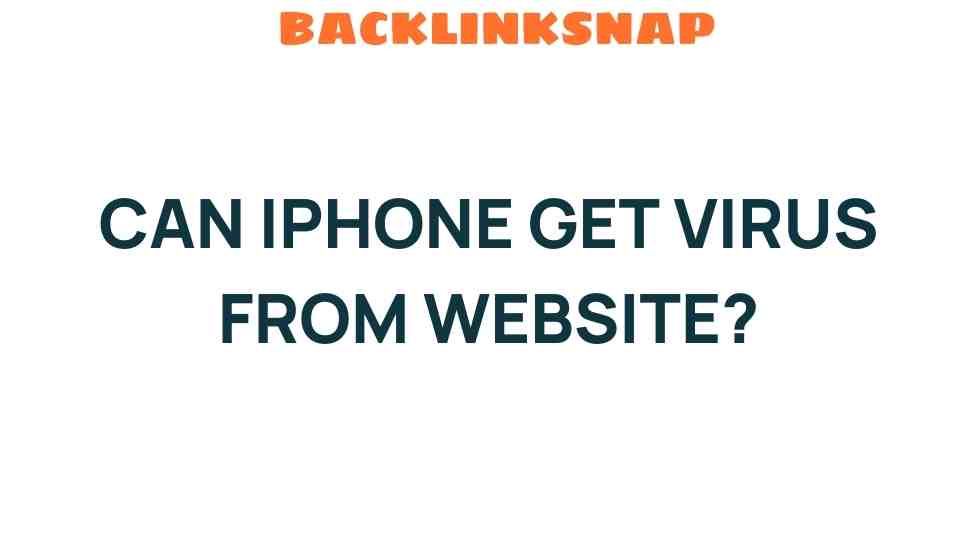Can iPhone Get Virus from Website? The Truth Behind Mobile Security
The rise of smartphones has revolutionized the way we communicate, work, and entertain ourselves. Among these devices, iPhones have gained immense popularity, and with that popularity comes the question: can an iPhone get a virus from a website? While the notion of mobile security often seems daunting, understanding the actual risks involved can help users navigate the digital landscape with confidence. This article delves into the potential for an iPhone virus, website threats, and the broader spectrum of mobile security.
Understanding the iPhone Virus Threat
When discussing iPhone virus concerns, it’s essential to comprehend what a “virus” means in the context of mobile devices. Unlike traditional viruses that infect computers, mobile threats can manifest in various forms, such as malware, spyware, or phishing attacks. While iPhones are built on iOS, a system known for its security, vulnerabilities can still exist.
One of the key reasons iPhones are less susceptible to viruses compared to other devices is their closed ecosystem. Apple’s strict App Store guidelines and regular updates help protect users. However, the question remains: can malicious websites compromise this security? Let’s explore the answer.
Website Threats: Can They Infect Your iPhone?
In theory, a website can pose threats to your iPhone. However, the risks are quite different from those faced by users of more open operating systems like Android. Most malware designed for mobile devices is aimed at Android due to its larger market share and the flexibility of sideloading apps from outside the official store.
That said, iPhones can still encounter security risks through:
- Malicious links: Clicking on a link that leads to a harmful site can expose users to phishing attempts or drive them to download harmful content.
- Drive-by downloads: Although rare, visiting a compromised website can lead to unintended downloads of malicious software.
- Phishing attacks: These attacks are prevalent and can trick users into providing sensitive information, like passwords or credit card details.
While the chances of encountering a virus via a website on an iPhone are low, they are not zero. It’s crucial for users to practice online safety and remain vigilant.
iOS Vulnerabilities: Are They a Concern?
iOS vulnerabilities can be a concern when discussing mobile security. Apple regularly releases updates to patch known vulnerabilities, but some may still go undetected for a time. Users should ensure that they keep their devices updated to minimize risks associated with potential exploits.
One notable example of an iOS vulnerability was the “Godfather” malware, which targeted iPhone users’ banking credentials through phishing. This incident highlights the importance of monitoring for updates and being cautious about the links and websites you visit.
Best Practices for Mobile Security
To protect your iPhone from potential threats, consider the following best practices:
- Regularly update your iOS: Keeping your iPhone updated ensures you have the latest security patches.
- Use strong, unique passwords: Employ a password manager to help you create and store complex passwords.
- Be cautious with links: Avoid clicking on suspicious links, especially in emails or messages from unknown sources.
- Enable two-factor authentication: This adds an extra layer of security to your accounts.
- Install reputable security apps: While iOS is generally secure, trusted security apps can provide additional protection against malware and phishing.
Cybersecurity Awareness: Stay Informed
Understanding the landscape of cybersecurity is vital for anyone using a smartphone. Being aware of common threats can empower users to take action and protect their personal information. Subscribing to cybersecurity news outlets or following experts on social media can help you stay updated on the latest threats and security practices.
Conclusion
So, can iPhone get a virus from a website? While it’s not impossible, the likelihood is significantly lower than with other platforms. However, users should remain vigilant about the potential threats that lurk online. By adhering to best practices for mobile security and staying informed about website threats, you can greatly reduce your risk of encountering malware and other cybersecurity issues. Remember, being proactive about your online safety is the best defense against digital threats.
Frequently Asked Questions (FAQs)
1. Can my iPhone get a virus from downloading apps?
While it’s rare, it’s possible. Always download apps from the official App Store to minimize risks.
2. What should I do if I think my iPhone has a virus?
Reset your device to factory settings and reinstall apps from trusted sources. Consider visiting Apple Support for assistance.
3. How can I tell if a website is safe?
Look for HTTPS in the URL, check for reviews, and avoid sites that seem suspicious or have poor design.
4. Do I need antivirus software for my iPhone?
Generally, iOS is quite secure, but security apps can provide additional protection against phishing and malware.
5. What are common signs of a phishing attack?
Look for poor grammar, unsolicited messages, and urgent requests for personal information.
6. Is it safe to connect to public Wi-Fi with my iPhone?
Public Wi-Fi can be risky. Use a VPN and avoid accessing sensitive information on public networks.
For more information on mobile security, check out this comprehensive guide. Stay safe online!
This article is in the category Digital Marketing and created by BacklinkSnap Team