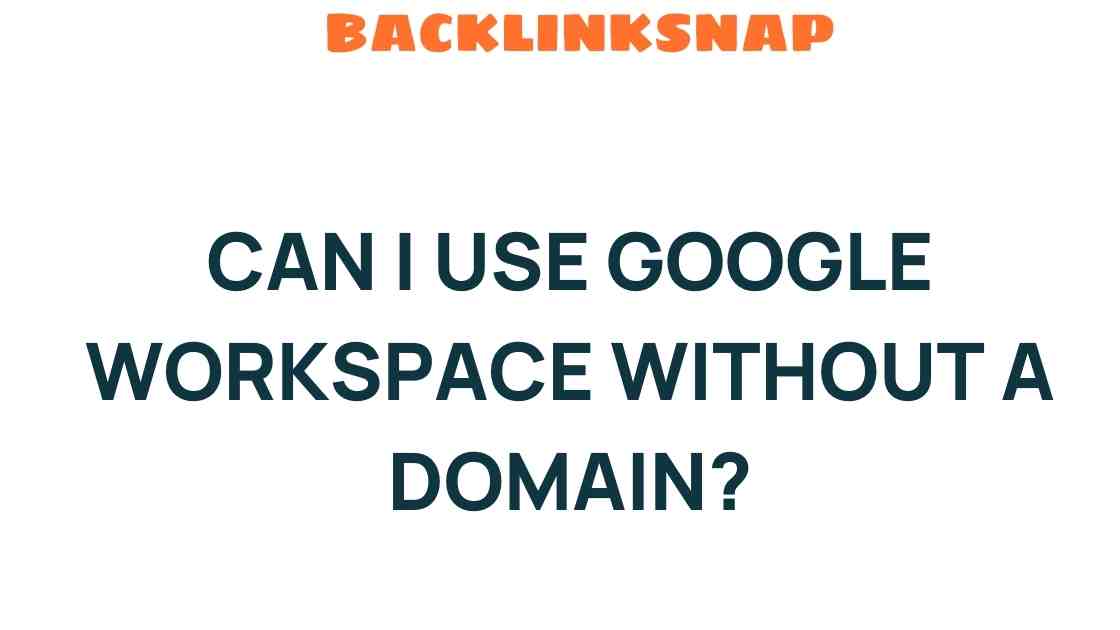Can I Use Google Workspace Without a Domain?
Google Workspace has become an essential tool for both personal and business users looking to enhance productivity and collaboration. But a common question arises: can I use Google Workspace without a domain? This article seeks to unravel the mystery surrounding Google Workspace, its use without a domain, and various alternatives available for users. Whether you’re a new user looking for email hosting, cloud tools, or simply wish to utilize Google services for personal use, understanding your options is crucial.
Understanding Google Workspace
Google Workspace, formerly known as G Suite, is a suite of cloud-based productivity and collaboration tools developed by Google. It includes popular applications like Gmail, Google Drive, Google Docs, and Google Sheets, offering functionalities ranging from email hosting to cloud storage and collaborative document editing. The platform is designed to cater to both personal and business needs, providing a seamless experience for users.
The Role of a Domain in Google Workspace
Typically, when businesses set up Google Workspace, they do so using their own domain (e.g., yourcompany.com). This is because having a custom domain lends professionalism and credibility to email communications. For instance, emails sent from you@yourcompany.com appear more legitimate than those sent from a generic Gmail account.
However, many new users wonder if it’s possible to use Google Workspace without a domain. The short answer is yes, but with certain limitations.
Using Google Workspace Without a Domain
Google Workspace can be utilized without a custom domain, primarily by relying on a regular Gmail account. When users sign up for Google Workspace, they can opt to use their existing Gmail address. Though this allows access to most Google Workspace features, it’s important to note that some functionalities, particularly those related to email hosting, may not be fully available.
- Email Address: If you use a standard Gmail address, your email will look like you@gmail.com, which may not convey the same professionalism as a custom domain.
- Limited Features: Certain business features, such as advanced security settings and custom branding, are only available with a domain.
- Collaboration Tools: You can still access Google Drive, Docs, Sheets, and other tools without a domain, making it a suitable option for personal use.
Domain Alternatives
If you’re considering using Google Workspace for business but do not wish to purchase a domain, there are alternatives:
- Subdomains: If you have access to a parent domain (like yourcompany.com), you could create a subdomain (e.g., info.yourcompany.com) to use with Google Workspace.
- Free Domain Services: Some web hosting providers offer free domains with their services. You could leverage these to set up your Google Workspace account.
- Custom Email Services: Platforms like Zoho Mail allow you to create custom email addresses without a domain. However, they may not offer the same comprehensive suite of tools as Google Workspace.
Use Cases: Personal vs. Business
When deciding whether to use Google Workspace without a domain, it’s essential to consider your specific needs. For personal use, utilizing a Gmail account can be sufficient. You can take full advantage of Google’s suite of tools for document creation, file storage, and collaboration with friends or family.
On the other hand, businesses should carefully weigh the pros and cons. Here are some considerations:
For Personal Use:
- Ease of Use: Setting up Google Workspace with an existing Gmail account is straightforward.
- Access to Tools: Enjoy the full range of Google services without the need for additional investments.
- Collaboration: Easily share documents and collaborate in real-time.
For Business Use:
- Professional Image: A custom domain enhances brand credibility.
- Enhanced Security: Business accounts typically offer advanced security features.
- Scalability: If your business grows, having a domain allows for easier transitions and professional email setups.
Setting Up Google Workspace Without a Domain
If you’ve decided to move forward and use Google Workspace without a domain, the process is quite simple:
- Visit the Google Workspace website.
- Select a plan that suits your needs.
- During the signup process, opt to use your existing Gmail account.
- Follow the prompts to set up your account and start using Google Workspace tools.
FAQs about Google Workspace and Domains
1. Can I use Google Workspace without a custom domain?
Yes, you can use Google Workspace with an existing Gmail account, although some features may be limited.
2. What are the benefits of having a custom domain with Google Workspace?
A custom domain provides a professional image, enhances brand credibility, and offers access to advanced features.
3. Can I set up Google Workspace for a small business without a domain?
While you can set up Google Workspace for personal use without a domain, it’s advisable to invest in a domain for business purposes.
4. Are there free alternatives to using Google Workspace?
Yes, services like Zoho Mail offer free email hosting and collaboration tools, though they may not be as comprehensive as Google Workspace.
5. What is the easiest way to get a domain for Google Workspace?
Purchasing a domain through a registrar like GoDaddy or Google Domains is straightforward and often comes with additional services.
6. Can I switch from a Gmail account to a custom domain later?
Yes, you can upgrade your account to use a custom domain at any time, but it may involve transferring data and setting up new email addresses.
Conclusion
In summary, while you can use Google Workspace without a domain, it’s often more beneficial to invest in one, especially for business purposes. Google Workspace offers exceptional tools for productivity and collaboration, whether for personal use or business. With various domain alternatives and the option to start with a Gmail account, users can choose what best fits their needs. Keeping these considerations in mind will help you make an informed decision about using Google Workspace, ensuring you leverage its features effectively.
This article is in the category Digital Marketing and created by BacklinkSnap Team