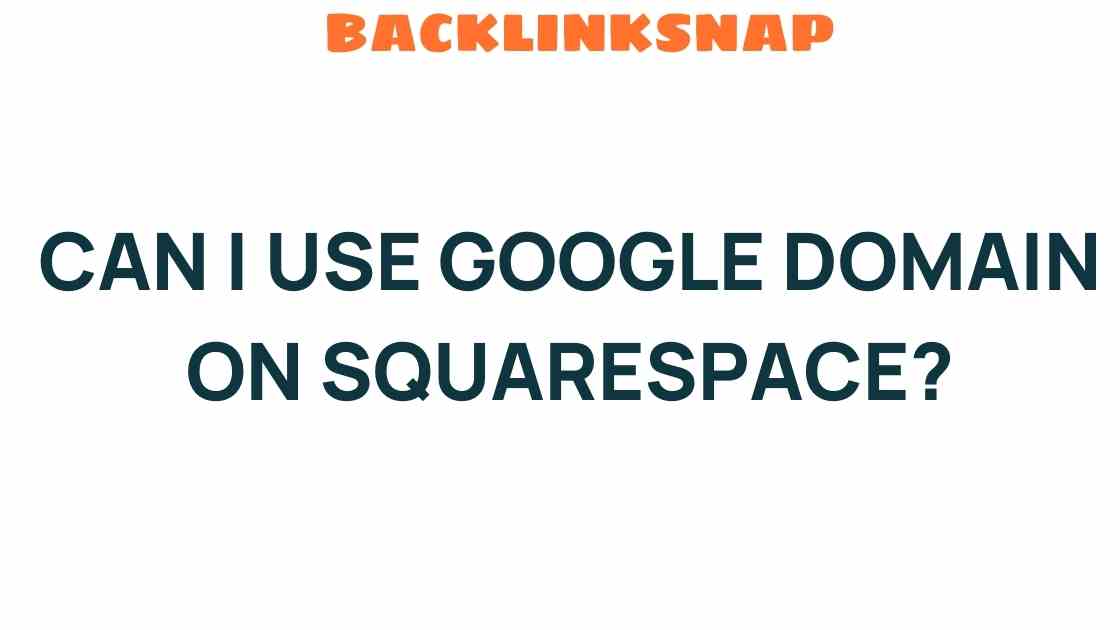Can I Use Google Domain on Squarespace? Discover the Secrets!
In today’s digital landscape, establishing a robust online presence is crucial for both personal brands and businesses. One of the first steps towards that goal is acquiring a domain name. Google Domains has emerged as a popular choice for domain registration, and Squarespace is well-known for its user-friendly website design platform. But can you use Google Domain on Squarespace? Let’s explore the ins and outs of website integration, domain management, and more as we answer this pressing question.
Understanding Google Domain and Squarespace
Before diving into the integration process, it’s essential to understand both platforms. Google Domain is a domain registration service that allows users to purchase and manage domain names. It provides a straightforward interface, competitively priced domains, and excellent customer support. On the other hand, Squarespace is a website builder renowned for its stunning templates and comprehensive design tools. It enables users to create visually appealing websites without needing extensive coding knowledge.
Combining these two services can result in a powerful online presence. Integrating your Google Domain with Squarespace is not only feasible but also beneficial for enhancing your digital branding.
How to Integrate Google Domain with Squarespace
Integrating your Google Domain with Squarespace is a straightforward process. Follow these steps to ensure a smooth setup:
- Purchase Your Domain: If you haven’t already purchased your domain through Google Domains, start by visiting the Google Domains website and selecting your desired domain name.
- Access Squarespace: Log into your Squarespace account. If you don’t have an account, you’ll need to create one.
- Go to Domains: In your Squarespace dashboard, navigate to the “Settings” panel and click on “Domains.”
- Add a Domain: Click on “Use a Domain I Own” and enter your Google Domain name.
- Verify Domain Ownership: Squarespace will prompt you to verify your ownership of the domain. Follow the on-screen instructions to complete this step. This typically involves adding specific DNS records to your Google Domains account.
- Update DNS Records: Head over to Google Domains, select your domain, and go to the DNS settings. Add the records provided by Squarespace to ensure that your domain points to your new website.
- Finalize Setup: Once your DNS records have been updated, return to Squarespace and finalize the integration. It may take some time for the DNS changes to propagate, so be patient.
And voilà! Your Google Domain is now integrated with your Squarespace website. This seamless website setup allows you to create a professional online presence efficiently.
The Benefits of Using Google Domain with Squarespace
Integrating Google Domain with Squarespace not only simplifies domain management but also offers a range of benefits:
- Streamlined Management: Managing your domain and website in one place makes it easier to handle updates, renewals, and settings.
- Reliable Support: Both Google Domains and Squarespace provide excellent customer service, ensuring that you can get help when needed.
- Enhanced User Experience: With a professional domain name that aligns with your website design, you enhance the user experience for visitors.
- Cost-Effective: Google Domains offers competitive pricing, ensuring that you get good value for your investment in your online presence.
Tips for Optimizing Your Website Design
Once your domain is set up with Squarespace, the next step is to focus on the website design. Here are some tips to help optimize your site:
- Choose the Right Template: Squarespace offers a variety of templates tailored for different industries. Select one that aligns with your brand identity.
- Customize for Your Audience: Tailor your content and design elements to resonate with your target audience, enhancing engagement.
- Mobile Optimization: Ensure your website looks great on mobile devices, as a significant portion of web traffic comes from smartphones.
- SEO Best Practices: Implement SEO strategies, such as keyword optimization and meta tags, to improve your site’s visibility in search engines.
FAQs About Using Google Domain on Squarespace
1. Can I transfer my Google Domain to Squarespace?
No, you cannot transfer your Google Domain to Squarespace. However, you can connect your domain to your Squarespace site by updating DNS settings.
2. How long does it take for DNS changes to take effect?
DNS changes can take anywhere from a few minutes to 48 hours to fully propagate across the internet.
3. What if I encounter issues during the integration process?
If you face any challenges, both Google Domains and Squarespace have extensive help centers and customer support available to assist you.
4. Is Google Domain a good choice for domain registration?
Yes, Google Domain is known for its reliability, competitive pricing, and user-friendly interface, making it a solid choice for domain registration.
5. Can I use a Google Domain with other website builders?
Absolutely! Google Domain can be used with various website builders, including WordPress, Wix, and Weebly.
6. What are the benefits of using Squarespace?
Squarespace offers beautiful templates, easy customization, integrated e-commerce features, and excellent customer support, making it a popular choice for website creation.
Conclusion
In conclusion, integrating your Google Domain with Squarespace is not only possible but also a strategic move for anyone looking to establish a professional online presence. With a few straightforward steps, you can manage your domain and website effectively, enhancing your digital branding and user experience. By leveraging the strengths of both platforms, you can create a stunning website that resonates with your audience.
So, if you’re ready to take your online presence to the next level, don’t hesitate to explore the seamless integration of Google Domain with Squarespace. Your digital journey awaits!
This article is in the category Digital Marketing and created by BacklinkSnap Team