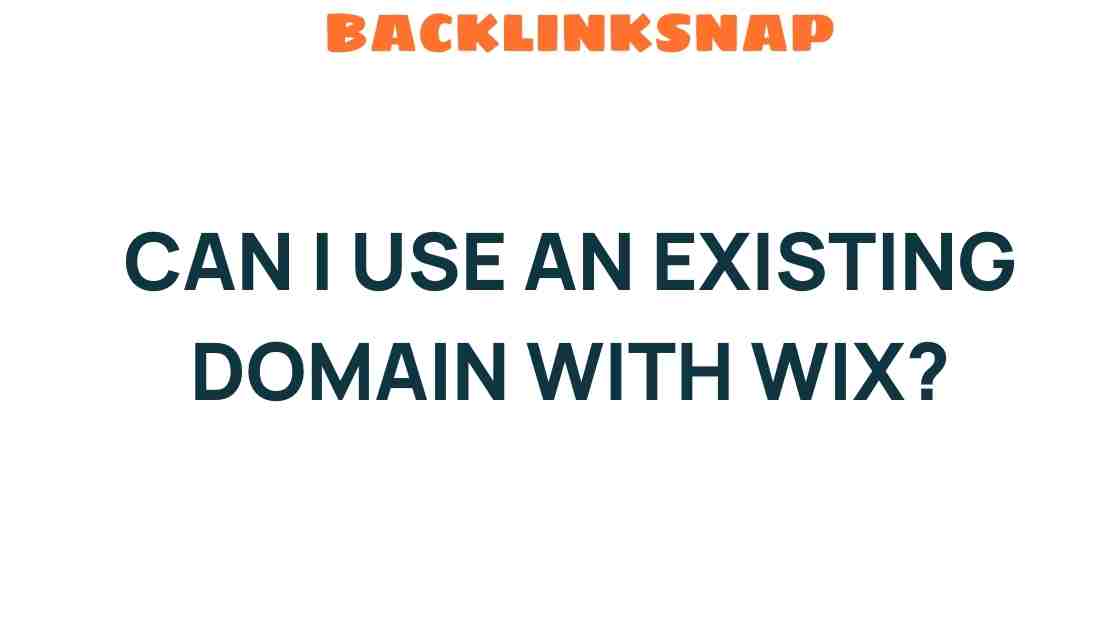Unlocking the Potential: Can I Use an Existing Domain with Wix?
In the world of website development, one question frequently arises among entrepreneurs and individuals looking to establish an online presence: can I use an existing domain with Wix? The answer is a resounding yes! Wix, a popular website builder, allows users to connect their existing domains to their newly created Wix websites, providing an excellent way to maintain brand consistency while utilizing a user-friendly platform for customization and management.
Let’s explore the ins and outs of using an existing domain with Wix, including the process of domain transfer, management tips, and the benefits of using this powerful website builder.
Understanding Domain Management with Wix
First things first, let’s clarify the concept of domain management. Your domain name is your online address, the URL that users type in to access your site. Having an existing domain gives you a recognizable identity, which is crucial for establishing trust and credibility online.
Wix offers a streamlined process to connect your existing domain to your Wix website. Here’s how it works:
- Connecting Your Domain: If you own a domain through a third-party registrar (like GoDaddy or Namecheap), you can connect it to your Wix site without needing to transfer it. This involves updating your domain’s DNS settings to point to Wix’s servers.
- Domain Transfer: Alternatively, if you prefer to manage everything under one roof, you can transfer your existing domain to Wix. This process involves moving your domain registration to Wix, simplifying management since everything will be in one place.
Steps to Connect Your Existing Domain to Wix
Now that you know you can use an existing domain with Wix, let’s delve into the steps to connect or transfer your domain:
1. Connecting Your Domain
If you opt to connect your domain rather than transfer it, follow these steps:
- Log into your Wix account.
- Go to the “Domains” section.
- Select “Connect a domain you already own.”
- Follow the prompts to update your DNS records at your domain registrar. Typically, you’ll need to point your A record to Wix’s IP address, and update your CNAME records as instructed by Wix.
2. Transferring Your Domain
If you decide to bring your domain under Wix’s management, the transfer process is straightforward:
- Unlock your domain at your current registrar and obtain the transfer authorization code.
- In your Wix account, navigate to the “Domains” section.
- Select “Transfer a domain you own,” and enter the authorization code when prompted.
- Complete the transfer process by following the provided instructions.
Once the connection or transfer is complete, it may take up to 48 hours for the changes to propagate fully across the internet. After that, your existing domain will be live with your new Wix website!
Advantages of Using Wix for Your Existing Domain
Connecting or transferring your existing domain to Wix offers several benefits:
- User-Friendly Interface: Wix’s intuitive drag-and-drop builder makes it easy to customize your site without any coding knowledge.
- Robust Customization Options: With a wide range of templates and design elements, you can create a site that truly reflects your brand.
- SEO Tools: Wix provides essential SEO tools that can help improve your site’s visibility on search engines, enhancing your overall online presence.
- Integrated Hosting: Wix offers reliable hosting solutions, ensuring your site is always up and running.
Wix Customization: Making Your Website Unique
One of the standout features of Wix is its customization capabilities. After connecting your existing domain, you can start building your website. Here are some key customization options:
- Templates: Choose from hundreds of professionally designed templates tailored for various industries.
- Drag-and-Drop Editor: Easily add and arrange elements such as text, images, videos, and buttons.
- Apps and Integrations: Enhance your site’s functionality by integrating apps from the Wix App Market, including tools for marketing, e-commerce, and social media.
Common FAQs About Using an Existing Domain with Wix
1. Can I connect my existing domain to a free Wix account?
No, to connect an existing domain, you need to have a paid Wix plan.
2. Will I lose my existing email if I transfer my domain to Wix?
It depends on your email setup. If your email is hosted with your current registrar, it might need to be reconfigured. Consider using a third-party email service like G Suite.
3. How long does it take for the domain to connect to my Wix site?
Once you’ve made the necessary DNS changes, it can take up to 48 hours for everything to propagate.
4. What if I have trouble connecting my domain?
You can contact Wix customer support for assistance, or refer to their help center for guides specific to your domain registrar.
5. Can I switch from connecting my domain to transferring it later?
Yes, you can initially connect your domain and later decide to transfer it to Wix. Just follow the transfer process outlined above.
6. Are there any additional fees for transferring my domain to Wix?
Typically, transferring your domain to Wix incurs a standard registration fee, which often includes a renewal for an additional year.
Conclusion
Using an existing domain with Wix is not just possible; it’s a smart move for anyone looking to enhance their online presence. The combination of an established domain and Wix’s powerful website builder can unlock your brand’s potential, allowing for extensive customization and efficient domain management. Whether you choose to connect or transfer your domain, you’ll find that Wix provides the tools necessary to create an engaging and professional website that speaks to your audience.
So, if you’re ready to take your website development to the next level, consider leveraging your existing domain with Wix. With the right approach, your online presence can flourish like never before!
For more tips on website development, check out this helpful resource on Wix Blog.
This article is in the category Digital Marketing and created by BacklinkSnap Team