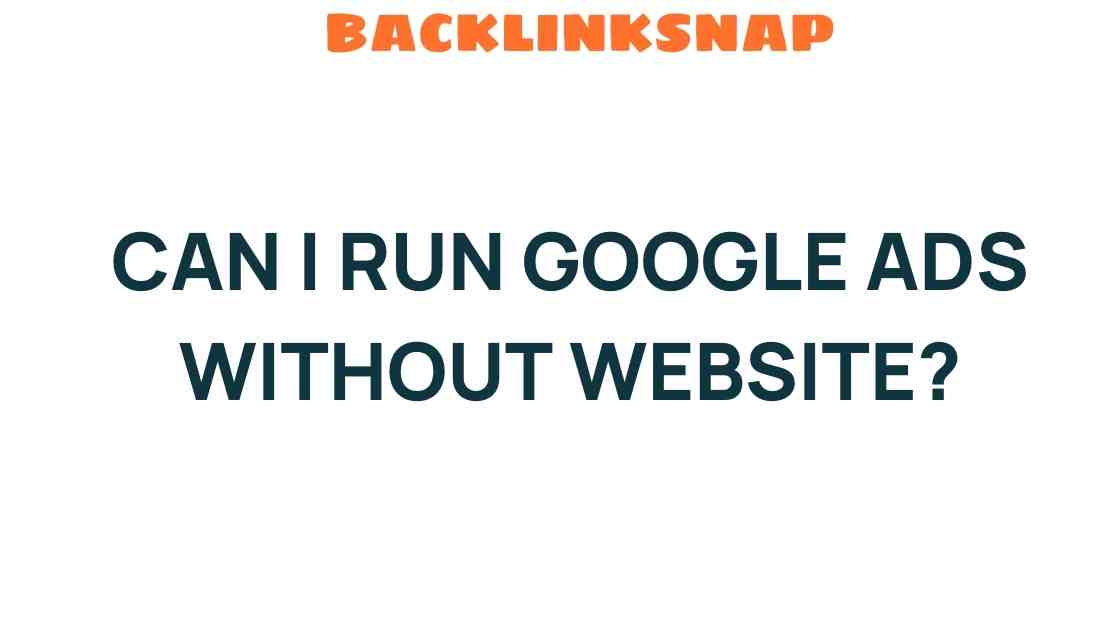Can I Run Google Ads Without a Website? Discover the Possibilities!
In the realm of digital marketing, Google Ads stands out as a powerful tool for businesses looking to attract new customers. But what if you’re a small business owner or a budding entrepreneur without a website? Can you still leverage the power of Google Ads to promote your products or services? The answer might surprise you, as there are indeed several possibilities to explore when diving into the world of online advertising without a dedicated website.
The Basics of Google Ads
Before we delve into the specifics, let’s clarify what Google Ads is all about. Google Ads is an online advertising platform that allows businesses to create ads that appear on Google’s search results pages and across its vast network of partner websites. It operates on a pay-per-click (PPC) model, meaning you only pay when someone clicks on your ad. This makes it an attractive option for businesses of all sizes, especially in terms of lead generation.
Why Having a Website is Commonly Recommended
Traditionally, having a website has been viewed as a prerequisite for running successful ad campaigns on Google. A website serves as a landing page where potential customers can learn more about your offerings, make purchases, or fill out a contact form. It provides a central hub for your brand, enhancing credibility and customer trust. However, there are alternative strategies to consider if you find yourself without a website.
Exploring Alternatives to a Website
If owning a website feels daunting or outside your current capabilities, here are some effective methods to utilize Google Ads without one:
- Google My Business: For local businesses, setting up a Google My Business profile can be a game changer. This platform allows you to manage your online presence across Google, including search and maps. You can create ads that link directly to your Google My Business listing, showcasing your services, location, and contact information.
- Social Media Profiles: If you have a strong presence on social media platforms like Facebook, Instagram, or LinkedIn, you can direct your Google Ads traffic to these profiles. This approach is particularly effective for small businesses that engage with customers through social channels.
- Third-Party Platforms: Consider utilizing third-party platforms like Etsy, Amazon, or eBay, where you can list your products. Your ads can link directly to your storefront on these platforms, allowing potential customers to make purchases without needing a standalone website.
- Event Pages: If you’re promoting an event, platforms like Eventbrite or Facebook Events can be leveraged. You can create ads that link to your event page, helping you gather sign-ups and generate interest.
- Landing Pages via Builders: Using online tools like Unbounce or Leadpages, you can create simple landing pages that don’t require extensive web development skills. These pages can be tailored for specific ad campaigns, capturing leads effectively.
Maximizing Effectiveness with Google Ads
Running successful ad campaigns without a website requires a strategic approach. Here are some tips to maximize your efforts:
- Target Your Audience: Utilize Google Ads’ powerful targeting options to reach the right audience. You can target based on demographics, interests, and even location, ensuring your ads are seen by those most likely to convert.
- Create Compelling Ads: Your ad copy should be engaging and informative. Highlight your unique selling proposition (USP) and ensure a clear call-to-action (CTA) that encourages users to take the next step.
- Optimize for Mobile: Ensure that any platforms you are directing traffic to are mobile-friendly. A significant portion of Google Ads traffic comes from mobile devices, so a seamless experience is essential.
- Monitor and Adjust: Regularly check the performance of your ads. Google Ads provides comprehensive analytics that allows you to see what’s working and what isn’t. Use this data to refine your approach.
The Role of Landing Pages
Though you may not have a traditional website, landing pages can play a crucial role in your advertising strategy. A landing page is a standalone web page designed specifically for a marketing or advertising campaign. Here’s how to effectively use landing pages:
- Focus on One Goal: Each landing page should have a single focus, whether it’s capturing a lead, selling a product, or promoting an event.
- Clear and Compelling Content: Make sure the content is clear, concise, and persuasive. Use visuals and testimonials to enhance credibility.
- Strong Call-to-Action: Your CTA should be prominent and encourage visitors to take action, such as signing up for a newsletter or making a purchase.
Conclusion
In conclusion, while having a website is often viewed as essential for running Google Ads effectively, it’s entirely possible to launch successful campaigns without one. By utilizing tools like Google My Business, social media profiles, and third-party platforms, small businesses can tap into the vast potential of online advertising. Moreover, focusing on creating effective landing pages can further enhance your lead generation efforts. Ultimately, with the right marketing strategies and a clear understanding of your audience, you can successfully navigate the digital landscape and grow your business, even without a traditional website.
FAQs
- Can I run Google Ads without a website? Yes, you can run Google Ads using platforms like Google My Business, social media, or third-party marketplaces.
- What is Google My Business? It’s a free tool that lets businesses manage their online presence across Google, including search and maps.
- How do I create a landing page? You can use online tools like Unbounce or Leadpages to create landing pages without needing extensive technical skills.
- Is it effective to direct ads to social media profiles? Yes, if you have an active and engaging social media presence, it can be a viable option for directing traffic.
- What should I include in my Google Ads copy? Focus on your unique selling points, include a clear call-to-action, and ensure the copy resonates with your target audience.
- How can I track my ad performance? Google Ads provides analytics tools that allow you to monitor the performance of your ads and make necessary adjustments.
For more insights on effective online advertising strategies, check out this resource on Google Ads Tips. Additionally, if you’re interested in learning more about digital marketing, consider visiting this page for additional resources.
This article is in the category Digital Marketing and created by BacklinkSnap Team