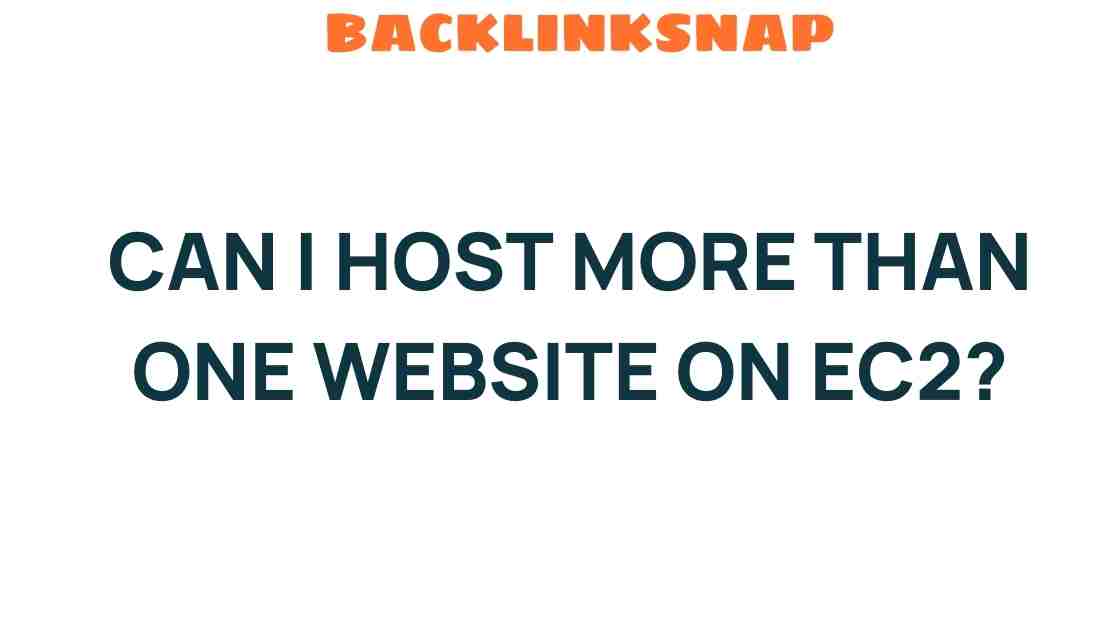Can I Host More Than One Website on EC2? Unveiling the Secrets
When exploring EC2 hosting, many users find themselves asking, “Can I host more than one website on EC2?” The answer is a resounding yes! Amazon Web Services (AWS) Elastic Compute Cloud (EC2) is designed with flexibility in mind, allowing you to manage multiple websites on a single instance or across several instances. This capability not only enhances your website management but also offers a cost-effective solution for individuals and businesses alike.
Understanding EC2 Hosting
Amazon EC2 is a fundamental component of AWS, providing resizable compute capacity in the cloud. This service is particularly popular among developers and businesses due to its scalability, reliability, and cost-effectiveness. EC2 allows users to run virtual servers, known as instances, which can host applications, databases, and, of course, websites.
When it comes to hosting multiple websites, EC2 stands out because of its ability to scale resources up or down based on traffic demands. This scalability is crucial for businesses that experience fluctuating visitor numbers, ensuring that you only pay for what you use.
How to Host Multiple Websites on EC2
Hosting multiple websites on EC2 can be accomplished through several methods. Here’s how you can do it:
- Single Instance Hosting: You can configure a single EC2 instance to host multiple websites by utilizing virtual hosts. This method involves setting up a web server (like Apache or Nginx) to manage requests for different domain names. Each domain can point to a specific subdirectory on your server.
- Multiple Instances: For larger websites or those with high traffic, you may want to allocate different EC2 instances for each website. This allows for dedicated resources and improved performance, especially if one website experiences a surge in traffic.
- Using a Load Balancer: AWS Elastic Load Balancing can distribute incoming traffic among multiple instances. This ensures that no single instance is overwhelmed, thus enhancing your site’s reliability.
- Containerization: With tools like Docker, you can containerize your applications and host multiple websites within isolated environments on the same EC2 instance. This approach optimizes server resources and simplifies management.
Cost-Effective Hosting Solutions
One of the greatest advantages of using EC2 for hosting multiple websites is the potential for cost savings. With AWS, you can take advantage of various pricing models:
- On-Demand Instances: Pay only for the compute time you use. This is ideal for websites with variable traffic.
- Reserved Instances: Commit to using EC2 for a longer term to receive significant discounts.
- Spot Instances: Bid on unused EC2 capacity at potentially lower prices, suitable for non-critical applications.
By selecting the right pricing model, you can effectively manage your budget while hosting multiple websites.
Server Optimization for Multiple Websites
Optimizing your EC2 instances for multiple websites is crucial for performance, especially when dealing with high traffic. Here are some strategies:
- Resource Allocation: Ensure that each website has sufficient CPU, memory, and storage resources. Monitor performance metrics and adjust resources as needed.
- Content Delivery Network (CDN): Utilize AWS CloudFront or other CDNs to cache static content, reducing load times and server strain.
- Database Optimization: If your websites rely on a database, consider using Amazon RDS for relational databases or DynamoDB for NoSQL databases to ensure efficient data management.
- Regular Backups: Implement a backup strategy using AWS services like S3 for data storage. This ensures that your websites remain secure and recoverable.
Conclusion
In conclusion, hosting multiple websites on EC2 is not only possible but also an effective solution for businesses and developers looking to optimize their resources and costs. By understanding the various hosting methods, leveraging AWS’s pricing models, and implementing server optimization strategies, you can create a scalable and efficient hosting environment. Whether you’re a small business or a large enterprise, EC2 hosting can meet your diverse needs in the realm of cloud computing.
FAQs
1. Can I host different types of websites on a single EC2 instance?
Absolutely! You can host static sites, dynamic websites, and even applications on a single EC2 instance by configuring virtual hosts or using containerization.
2. What web servers are recommended for hosting multiple websites on EC2?
Apache and Nginx are popular choices for setting up multiple websites on a single EC2 instance due to their flexibility and robust support for virtual hosting.
3. How does AWS help with website traffic spikes?
AWS offers various services like Elastic Load Balancing and Auto Scaling, which automatically adjust resources based on incoming traffic, ensuring your websites remain available during spikes.
4. Is using EC2 for multiple websites cost-effective?
Yes, EC2 can be very cost-effective, especially if you utilize reserved or spot instances and optimize your resource allocation based on your websites’ needs.
5. What security measures should I implement for my websites on EC2?
Implement security groups, use AWS Identity and Access Management (IAM), regularly update your software, and consider using AWS Shield for DDoS protection.
6. Can I migrate existing websites to EC2?
Yes, you can migrate your existing websites to EC2 by creating AMIs (Amazon Machine Images) of your current setup or by manually transferring files and databases.
For more information on AWS services, you can visit the official AWS website. For detailed guidance on website management, check out this comprehensive guide.
This article is in the category Digital Marketing and created by BacklinkSnap Team