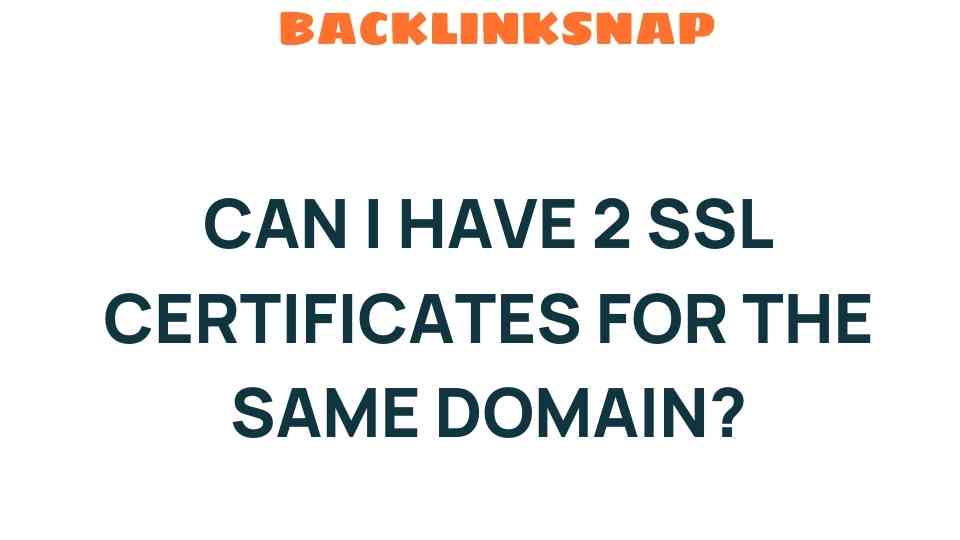Can I Have 2 SSL Certificates for the Same Domain? Unraveling the Mystery
In the ever-evolving landscape of web security, the importance of SSL certificates cannot be overstated. These digital certificates play a pivotal role in ensuring that data transferred between a user’s browser and a web server remains secure and encrypted. With the rise of cyber threats, understanding the nuances of multiple SSLs for a single domain becomes crucial for site owners. So, can you have two SSL certificates for the same domain? Let’s unravel this mystery together.
Understanding SSL Certificates
First, let’s clarify what an SSL certificate is. SSL, or Secure Sockets Layer, is a protocol that provides security for online communications. An SSL certificate does three primary things:
- Encrypts data: It ensures that data transferred between the user and the website remains confidential.
- Authenticates identity: It verifies that the website is what it claims to be.
- Facilitates HTTPS: It enables the secure version of HTTP, indicated by “https://” in the URL.
Websites that utilize SSL certificates gain the trust of their users, as they provide a sense of safety during transactions. But when it comes to certificate management, the question of having multiple certificates for a single domain often arises.
Can You Have Multiple SSL Certificates for One Domain?
The short answer is yes, you can indeed have multiple SSL certificates for the same domain. However, there are important considerations to keep in mind. The process and implications of having multiple SSL certificates can vary depending on how they are configured and the web server in use.
Why Would You Need Multiple SSL Certificates?
There are several scenarios where having multiple SSL certificates for a single domain might be beneficial:
- Different Subdomains: If your main domain has several subdomains (e.g., shop.example.com, blog.example.com), you may need different certificates for each subdomain, unless you opt for a wildcard certificate.
- Testing Environments: Developers often need to set up testing environments that mimic the live site. Having a separate SSL certificate for these environments can help ensure secure testing.
- Transitioning Certificates: During transitions from one SSL certificate to another, it’s common to have two certificates in place temporarily.
Implications of Using Multiple SSLs
While having multiple SSL certificates is technically possible, it’s essential to manage them effectively to avoid potential pitfalls:
- Configuration Complexity: Managing multiple certificates can lead to a complicated setup. Each certificate needs to be installed and configured correctly on the server.
- Performance Issues: In some cases, having multiple certificates can impact the performance of your website, especially if not configured properly.
- Renewal Management: Each SSL certificate comes with its own expiration date, meaning you need to keep track of renewals to avoid lapses in security.
How to Install Multiple SSL Certificates
Installing multiple SSL certificates on the same domain varies based on the server and the type of SSL certificate you are using. Here’s a general approach:
- Obtain the Certificates: Purchase or generate the necessary SSL certificates from a trusted Certificate Authority (CA).
- Install Each Certificate: Depending on your server type (Apache, Nginx, etc.), the installation process may differ. Follow the specific instructions provided by your CA.
- Configure the Server: Update your server configuration to ensure that it recognizes and properly manages multiple certificates.
- Test the Configuration: Use online tools to verify that the SSL certificates are properly installed and that there are no conflicts.
Best Practices for SSL Certificate Management
To maintain optimal domain security and website encryption, consider these best practices:
- Keep Track of Expirations: Use a calendar or a management tool to track SSL certificate expiration dates.
- Regularly Update Certificates: Always renew certificates in advance of their expiration to avoid downtime.
- Use Wildcard Certificates: If you have multiple subdomains, consider using a wildcard certificate to simplify management.
- Monitor Security: Regularly check your website for vulnerabilities and ensure that SSL certificates are configured correctly.
FAQs About Multiple SSL Certificates
1. Can I use different SSL providers for different certificates on the same domain?
Yes, you can use different SSL providers for each certificate. Just ensure that they are configured correctly on your server.
2. Will having multiple SSL certificates slow down my website?
It may, but proper configuration is key. Mismanagement can lead to performance issues, so ensure your server is optimized.
3. Can I combine a SAN certificate with other certificates for the same domain?
Yes, SAN (Subject Alternative Name) certificates can coexist with other SSL certificates as long as they are correctly configured.
4. What happens if one SSL certificate expires while another is still valid?
If one certificate expires, the valid one should still protect your domain. However, it’s crucial to renew certificates timely to avoid security warnings.
5. Is it necessary to have multiple SSL certificates for different subdomains?
Not necessarily. You can use a wildcard certificate to cover all subdomains, simplifying management.
6. How do I know if my SSL certificates are working correctly?
You can use online tools like SSL Labs to test your website and ensure that your SSL certificates are installed and functioning correctly.
Conclusion
Having multiple SSL certificates for the same domain is not just possible; it can be a strategic choice based on your website’s architecture and security needs. While it introduces some complexity, understanding how to manage these certificates effectively can lead to enhanced domain security and website encryption. By following best practices and staying informed, you can ensure that your site remains secure and trustworthy. For more information on SSL certificates and their management, consider visiting SSL.com for an in-depth look.
This article is in the category Website Performance and created by BacklinkSnap Team