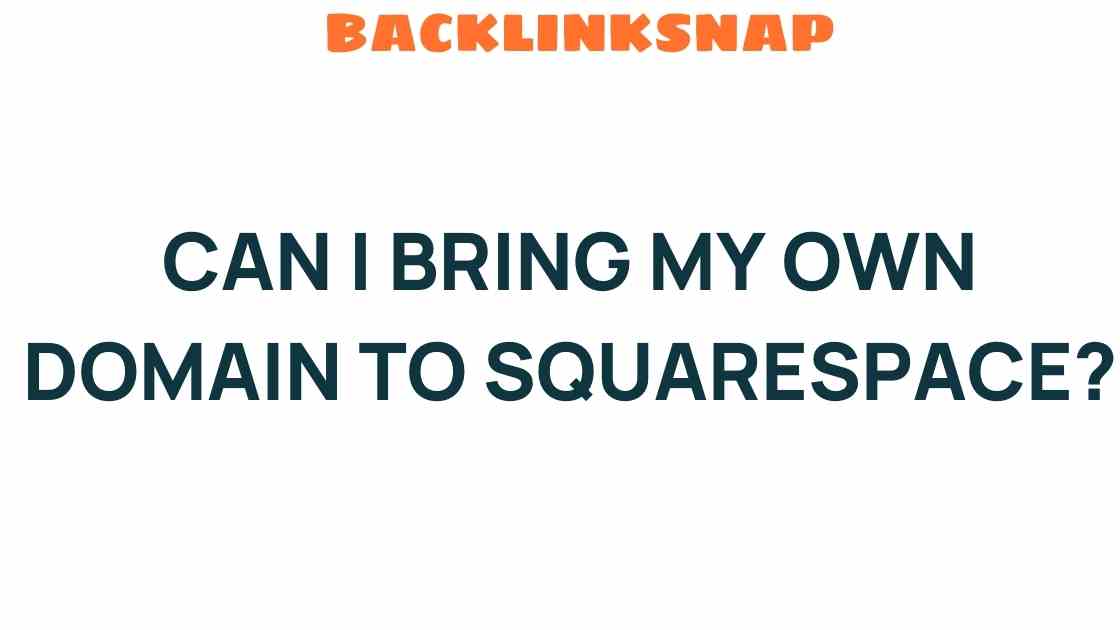Unlocking the Potential: Can I Bring My Own Domain to Squarespace?
In the ever-evolving digital landscape, having a strong online presence is crucial for individuals and businesses alike. Whether you’re a budding entrepreneur or an established brand, your website serves as the cornerstone of your digital identity. When it comes to website design, Squarespace stands out as a user-friendly website builder that offers a plethora of templates and features to create stunning sites. One question that often arises among new users is, “Can I bring my own domain to Squarespace?” The answer is a resounding yes! In this article, we’ll delve into the ins and outs of bringing your custom domain to Squarespace, how it enhances your branding, and what you need to know about domain transfer.
Understanding Squarespace and Custom Domains
Squarespace is a robust website builder known for its sleek templates and intuitive interface. It allows users to create visually appealing websites without needing extensive coding knowledge. A significant aspect of building a successful website is selecting the right domain name—a custom domain that represents your brand and makes it easy for visitors to find you online.
When you bring your own custom domain to Squarespace, you not only enhance your website’s professionalism but also improve your branding efforts. A custom domain reflects your unique identity in the digital space, helping you establish trust with your audience and stand out in a crowded marketplace.
Bringing Your Own Domain to Squarespace
Bringing a custom domain to Squarespace is a straightforward process. Here’s how you can do it:
- Purchase Your Domain: If you haven’t already secured a custom domain, you can purchase one from a domain registrar like GoDaddy, Namecheap, or Google Domains.
- Connect Your Domain to Squarespace: Once you have your domain, you can connect it to your Squarespace site. This can be done through the Squarespace settings.
- Update DNS Settings: You’ll need to update your domain’s DNS settings to point to Squarespace’s servers. This process involves changing the CNAME and A records.
- Verify Connection: After updating your DNS settings, verify the connection within your Squarespace account.
For detailed instructions, you can refer to the official Squarespace guide on connecting a domain.
Domain Transfer: A Deeper Dive
If you currently own a domain and wish to transfer it to Squarespace, you can do so as well. Domain transfer typically involves moving your domain registration from one registrar to another. Here’s a quick overview of the process:
- Unlock Your Domain: Before transferring, ensure that your domain is unlocked at your current registrar.
- Obtain the Authorization Code: Request the authorization code from your current registrar, as you’ll need this to initiate the transfer.
- Initiate the Transfer in Squarespace: Within your Squarespace account, navigate to the domain settings and follow the prompts to start the transfer process.
- Confirm the Transfer: You may receive an email to confirm the transfer. Follow the instructions in the email to finalize the transfer.
Domain transfers can take a few days to complete, so it’s advisable to plan accordingly to avoid any disruption to your online presence.
The Benefits of Using a Custom Domain with Squarespace
Bringing your own domain to Squarespace offers numerous advantages:
- Enhanced Branding: A custom domain enhances your branding efforts, making it easy for customers to remember and find your site.
- Improved Credibility: A professional domain adds credibility to your brand, establishing trust with potential customers.
- SEO Benefits: Custom domains can aid in search engine optimization, helping your site rank higher in search results.
- Consistency: A consistent domain name across platforms reinforces your brand identity, making you more recognizable.
Common Questions About Bringing a Domain to Squarespace
1. Can I use a domain I purchased elsewhere with Squarespace?
Yes, you can bring a domain you purchased from any registrar and connect it to your Squarespace site.
2. Is it difficult to transfer my domain to Squarespace?
The process is relatively simple, especially with the guidance provided by Squarespace support. It may take a few days to complete the transfer.
3. Will I lose my email if I transfer my domain?
If your email is linked to your domain, you may need to set it up again after transferring. It’s essential to check with your email provider for specific instructions.
4. Can I buy a domain directly from Squarespace?
Yes, Squarespace offers domain registration services, allowing you to purchase a custom domain directly through their platform.
5. What if I experience issues connecting my domain?
If you encounter problems, Squarespace has a dedicated support team and extensive documentation to help you troubleshoot and resolve any issues.
6. How long does it take for DNS changes to take effect?
DNS changes can take anywhere from a few minutes to 48 hours to propagate fully across the internet.
Conclusion
Bringing your own domain to Squarespace is not just a technical step; it’s a significant move towards unlocking your website’s potential. With a custom domain, you enhance your branding, improve your online presence, and establish a credible digital identity. Squarespace makes the process simple and user-friendly, ensuring that even those with minimal technical knowledge can succeed. By following the guidelines and understanding the benefits, you can transform your Squarespace site into a powerful tool for your personal or business brand.
Ready to take the leap? Start your Squarespace journey today, and watch your online presence flourish!
This article is in the category Digital Marketing and created by BacklinkSnap Team