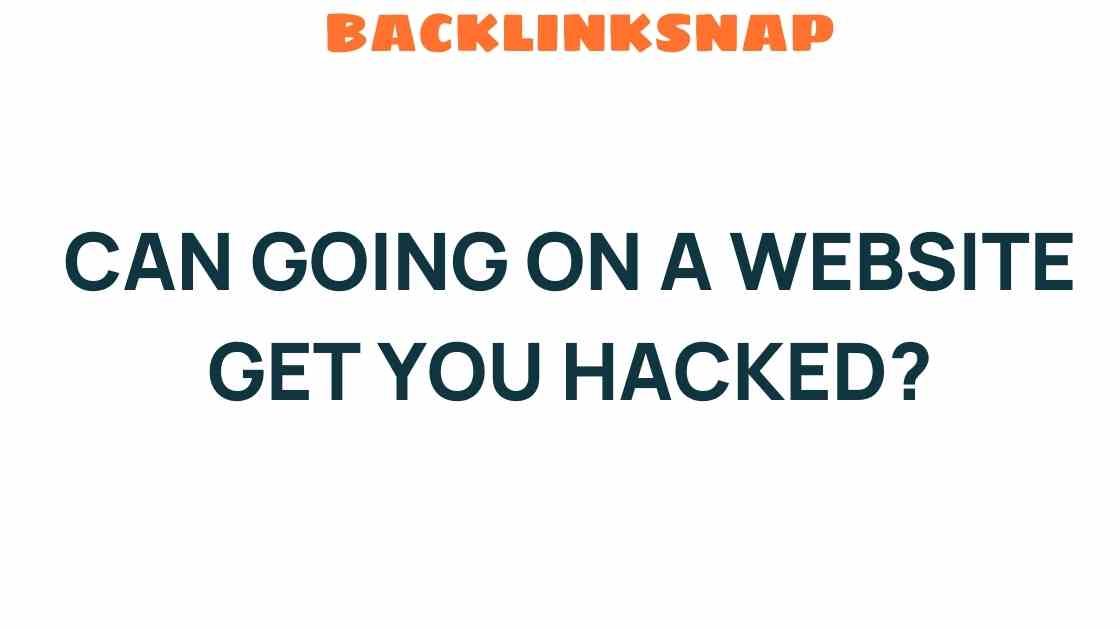Can Going on a Website Really Get You Hacked? Unveiling the Truth
In the age of digital connectivity, the question “Can going on a website really get you hacked?” is more relevant than ever. With the rise of cyber threats and increasing reports of data breaches, understanding website security has become crucial for everyone who navigates the internet. In this article, we will delve into the risks associated with website visits, explore the various forms of malware and phishing attacks, and provide tips on how to enhance your online safety.
Understanding Hacking Risks
When we think about getting hacked, we often picture someone infiltrating our computers with high-tech tools and expertise. While that can be true, the reality is that many hacks occur through much simpler methods, often when users visit compromised or fraudulent websites. These sites can serve as gateways for malicious actors, leading unwitting visitors into a world of trouble.
Let’s break down some common hacking risks associated with visiting websites:
- Malware Infections: When you visit a compromised site, your device can be infected with malware. This software is designed to steal data, log keystrokes, or even control your device remotely.
- Phishing Attacks: Some sites mimic legitimate businesses to trick users into providing sensitive information, such as passwords or credit card details. These attacks are particularly insidious because they often look incredibly authentic.
- Data Breaches: Certain sites may not have adequate security measures, making them ripe for attacks. If you create an account on such a site, your data could be at risk.
The Importance of Website Security
Website security is vital for protecting both users and website owners. Websites that implement strong security measures not only safeguard their data but also build trust with their visitors. Here are some essential practices that enhance internet security:
- SSL Certificates: Websites should use Secure Socket Layer (SSL) certificates to encrypt data transferred between the site and users. This is particularly important for sites that handle sensitive information.
- Regular Updates: Website owners must keep their platforms, plugins, and scripts updated to protect against vulnerabilities.
- Strong Authentication: Implementing two-factor authentication can significantly reduce the risk of unauthorized access.
How to Protect Yourself Online
While website owners have a responsibility to maintain security, users can also take measures to protect themselves. Here are some strategies to enhance your digital safety:
- Use a VPN: A Virtual Private Network masks your IP address and encrypts your internet connection, making it harder for hackers to track your online activities.
- Be Wary of Links: Always double-check links before clicking. Hover over them to see where they lead, and avoid clicking on suspicious links.
- Keep Software Updated: Ensure your operating system, browsers, and security software are up to date. This helps protect against known vulnerabilities.
Recognizing Phishing Attacks
Phishing attacks are a significant part of the hacking landscape. These attacks can come in various forms, including emails, fake websites, and even social media messages. Here’s how you can recognize and avoid phishing attempts:
- Check for Typos: Many phishing sites have misspelled URLs or poor grammar. If something seems off, it probably is.
- Look for HTTPS: Ensure that the website URL begins with “https://” and that there’s a padlock icon in the address bar.
- Trust Your Instincts: If an offer seems too good to be true, it probably is. Always be skeptical of unsolicited requests for personal information.
Practicing Cyber Hygiene
Practicing good cyber hygiene is essential for anyone who spends time online. It involves maintaining the security of your online activities and being aware of the potential dangers. Here are some practices to consider:
- Use Strong Passwords: Create unique passwords for each of your accounts and consider using a password manager to keep track of them.
- Regularly Monitor Accounts: Keep an eye on your bank and credit accounts for any suspicious activity. Report anything unusual immediately.
- Educate Yourself: Stay informed about the latest cyber threats and learn how to recognize them. Knowledge is your best defense.
Conclusion
The notion that simply visiting a website can lead to hacking is indeed a real threat in today’s digital landscape. However, by understanding the risks associated with website security and implementing proactive measures, both website owners and users can significantly reduce their chances of falling victim to cyber threats. Always prioritize online safety and maintain good cyber hygiene practices to protect your personal information.
FAQs
1. Can I get hacked just by visiting a website?
Yes, visiting a compromised or malicious website can expose your device to malware or phishing attacks.
2. What is the difference between malware and phishing?
Malware refers to software designed to harm your device or steal information, while phishing involves tricking users into providing personal information through deceptive means.
3. How can I tell if a website is secure?
Look for “https://” at the beginning of the URL and a padlock icon in the address bar, indicating that the site is secured with SSL.
4. What should I do if I think I’ve been hacked?
If you suspect a hack, change your passwords immediately, run antivirus scans on your devices, and monitor your accounts for unusual activity.
5. Is it safe to use public Wi-Fi?
Public Wi-Fi can be risky. Always use a VPN when connecting to public networks to protect your data.
6. How often should I update my passwords?
It’s a good practice to change your passwords every three to six months, or immediately if you suspect a breach.
By understanding and addressing the risks associated with online activities, you can navigate the internet with greater confidence and security. Stay informed, practice good habits, and enjoy the vast resources available at your fingertips!
For more information on website security, visit this resource or check out detailed guidelines on cyber hygiene.
This article is in the category Digital Marketing and created by BacklinkSnap Team