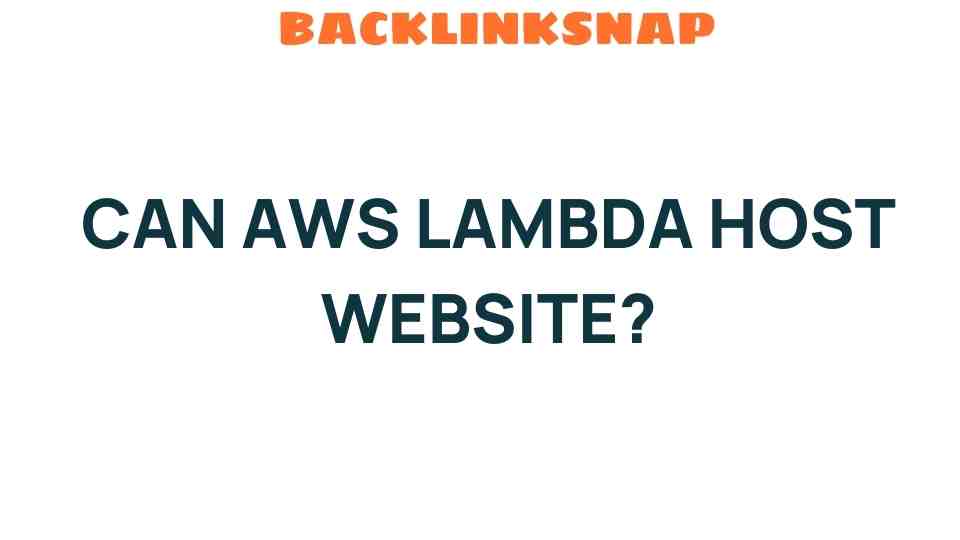Can AWS Lambda Host a Website? Unveiling the Possibilities
In the ever-evolving landscape of cloud computing, the emergence of serverless architecture has transformed how developers deploy applications. Among the several options available, AWS Lambda stands out as a powerful tool for building and hosting web applications. This article explores whether AWS Lambda can host a website and the potential benefits it brings to developers and businesses alike.
Understanding AWS Lambda and Serverless Architecture
AWS Lambda is a serverless computing service offered by Amazon Web Services (AWS) that allows developers to run code in response to events without provisioning or managing servers. With AWS Lambda, you only pay for the compute time you consume; there’s no charge when your code isn’t running. This pay-as-you-go model makes it an attractive option for startups and enterprises looking for cost-effective hosting solutions.
Serverless architecture, as the name suggests, abstracts away the server management tasks that typically accompany traditional web hosting. Instead of worrying about infrastructure, developers can focus on writing code. This results in faster development cycles and allows for quicker iteration on features.
How AWS Lambda Can Host a Website
While AWS Lambda is primarily designed for running backend processes, it can indeed be used to host a website. The key is to understand how Lambda functions work in conjunction with other AWS services, particularly the API Gateway.
1. Static Website Hosting
If you’re looking to host a static website, AWS S3 (Simple Storage Service) is often the go-to option. However, you can integrate Lambda for dynamic functionalities. For instance, suppose your static site needs to process a form submission or query a database; you can create a Lambda function that performs these actions. The workflow would look something like this:
- Host your static files (HTML, CSS, JavaScript) in an S3 bucket.
- Set up an API through AWS API Gateway that triggers your Lambda functions.
- Link your frontend to the API endpoints for dynamic interactions.
2. Dynamic Website Hosting
For more complex applications that require dynamic content generation, AWS Lambda can serve as the backbone. By using Lambda in conjunction with API Gateway, you can create RESTful APIs that handle requests and responses, allowing you to build a fully functional web application. Here’s a simple breakdown:
- API Gateway receives HTTP requests from users.
- The requests are routed to the appropriate Lambda function based on the API endpoint.
- Lambda processes the request, often interacting with a database (like DynamoDB) as needed.
- The response is sent back to the API Gateway, which relays it to the user’s browser.
Benefits of Using AWS Lambda for Website Deployment
Using AWS Lambda to host a website comes with several advantages:
- Cost-Effectiveness: You only pay for the compute time you use, making it a budget-friendly option for low-traffic sites or applications with variable workloads.
- Scalability: AWS Lambda automatically scales your applications by running code in response to each trigger. There’s no need to worry about provisioning servers as your traffic increases.
- Reduced Operational Overhead: With serverless architecture, there’s no need to manage servers, allowing your team to focus on development and innovation.
- Integration with Other AWS Services: AWS Lambda works seamlessly with various AWS services, which can enhance your web application’s functionality.
Challenges and Considerations
While AWS Lambda offers numerous benefits, there are also challenges to be aware of when using it for web hosting:
- Cold Starts: One of the downsides of AWS Lambda is the cold start issue, where a delay occurs when a Lambda function is invoked after being idle. This can affect user experience on a website that requires quick load times.
- Execution Time Limits: AWS Lambda has a maximum execution time limit of 15 minutes per invocation, which may not suit all applications, particularly those that require long-running processes.
- Complexity of Debugging: Debugging serverless applications can be more complex than traditional models, as it involves multiple services working together.
Real-World Use Cases
Many organizations leverage AWS Lambda for web hosting. For example, a travel booking site can utilize Lambda to handle user registration, making API calls to third-party services, and processing payments—all without managing the underlying infrastructure. Another example is a blogging platform where the content is stored in S3, while Lambda handles user interactions such as comments or likes.
Getting Started with AWS Lambda for Web Hosting
If you’re eager to dive into hosting your website with AWS Lambda, here are a few steps to get you started:
- Set up your AWS account if you haven’t already.
- Create an S3 bucket for your static files.
- Develop your Lambda functions using your preferred programming language (Node.js, Python, etc.).
- Set up API Gateway to expose your Lambda functions via HTTP endpoints.
- Deploy your application and monitor its performance using AWS tools.
FAQs
1. Can AWS Lambda handle high traffic websites?
Yes, AWS Lambda is designed to scale automatically in response to incoming traffic, making it a suitable option for high traffic applications.
2. What programming languages does AWS Lambda support?
AWS Lambda supports several programming languages, including Node.js, Python, Java, C#, Go, and Ruby.
3. Is AWS Lambda suitable for real-time applications?
AWS Lambda can be used for real-time applications, but keep in mind the cold start latency, which may affect performance.
4. How do I monitor my AWS Lambda functions?
You can use AWS CloudWatch to monitor your Lambda functions, track performance metrics, and set up alerts.
5. Can I use AWS Lambda without using other AWS services?
While AWS Lambda can function independently, it is often most effective when used in conjunction with other AWS services like API Gateway and S3 for enhanced capabilities.
6. What are the costs associated with using AWS Lambda?
Costs are based on the number of requests and the duration of execution. There’s a free tier available, which allows you to experiment without incurring charges initially.
Conclusion
In summary, AWS Lambda can indeed host a website, particularly when leveraging its integration with API Gateway and other AWS services. This serverless architecture offers developers a flexible, scalable, and cost-effective solution for deploying web applications. While some challenges exist, the benefits often outweigh the drawbacks, particularly for startups and businesses looking to innovate without the burden of managing servers.
For more detailed guidance on setting up your own serverless architecture, check out this AWS tutorial. And if you’re looking for a deeper understanding of serverless technologies, consider exploring this comprehensive resource.
This article is in the category Digital Marketing and created by BacklinkSnap Team