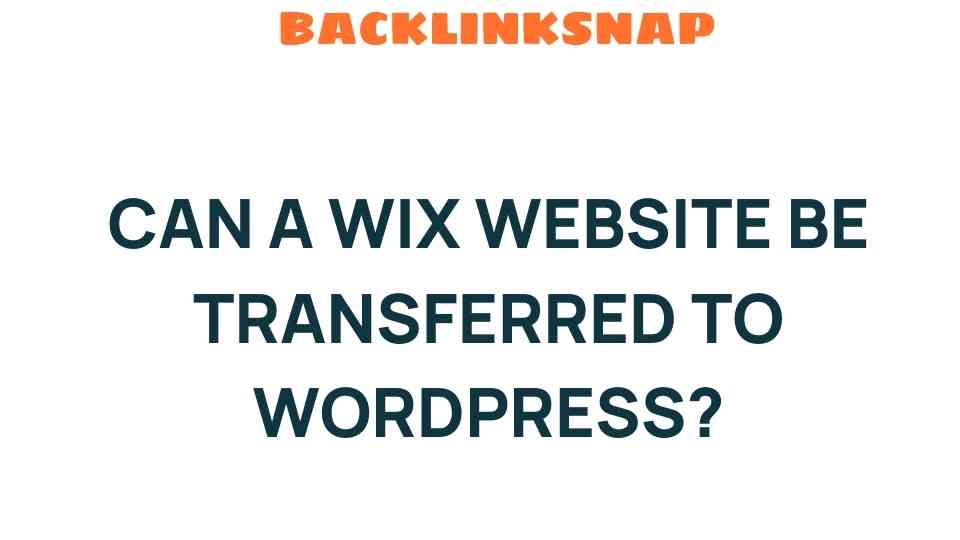Can a Wix Website Be Transferred to WordPress? Discover the Process!
If you’ve ever found yourself feeling limited by your Wix website, you’re not alone. Many users have started on Wix due to its user-friendly design tools and drag-and-drop interface, but as their needs evolve, they often seek greater flexibility and control that platforms like WordPress offer. This brings us to the pressing question: Can a Wix website be transferred to WordPress? The process, known as Wix to WordPress migration, can seem daunting, but with the right knowledge and support, it can be a smooth transition. In this article, we will explore the entire website transfer process, from understanding Wix limitations to setting up your new WordPress site.
Understanding Wix Limitations
Wix is a great platform for beginners and small businesses. However, it has some limitations that may not align with your long-term goals. Here are a few key restrictions:
- Customization: Wix offers a variety of templates, but customization is limited. Users often find themselves constrained by the available features.
- SEO Capabilities: While Wix has improved its SEO tools, it still falls short compared to WordPress, which allows for advanced SEO practices.
- Ownership and Control: Websites hosted on Wix are bound by their terms of service. You don’t have full control over your site’s hosting and data.
- Scalability: As your website grows, you may find Wix’s scalability options lacking, especially for e-commerce and complex sites.
These limitations often lead users to consider a WordPress setup, which can provide greater flexibility, a robust blogging platform, and extensive plugin options to enhance functionality.
Benefits of Migrating to WordPress
The benefits of migrating from Wix to WordPress are substantial:
- Enhanced Customization: WordPress allows for deep customization. You can modify themes and plugins to suit your unique needs.
- Improved SEO: With plugins like Yoast SEO, optimizing your site for search engines becomes far more manageable, enhancing your visibility online.
- Ownership and Control: When you host your site on WordPress, you own your content and have full control over your website’s hosting and data.
- Scalability: WordPress is highly scalable and suitable for growing businesses, allowing you to add features as your needs change.
The Wix to WordPress Migration Process
Now that we understand the limitations of Wix and the advantages of WordPress, let’s delve into the content migration process. Here’s a step-by-step guide:
1. Prepare Your WordPress Environment
Before migrating, you’ll need to set up your WordPress site. This involves:
- Selecting a Hosting Provider: Choose a reliable hosting provider that supports WordPress. Some popular options include Bluehost, SiteGround, and WP Engine.
- Installing WordPress: Most hosting providers offer one-click WordPress installations. Follow the instructions provided by your host.
- Selecting a Theme: Choose a WordPress theme that suits your brand and is customizable. There are both free and premium themes available.
2. Backup Your Content from Wix
Before you begin the migration process, it’s crucial to back up your content. Unfortunately, Wix doesn’t provide a one-click export feature, so you’ll need to manually copy your content:
- Text Content: Manually copy and paste the text from your Wix site into WordPress.
- Images: Download images from your Wix site and upload them to your new WordPress media library.
- Other Media: Ensure any videos or other media files are saved and transferred to your new site as needed.
3. Migrate Your Content to WordPress
Once you’ve backed up your content, it’s time to add it to your WordPress site:
- Creating Pages and Posts: Create new pages and posts in WordPress, pasting the content you copied from Wix.
- Adjusting Formatting: Ensure that your formatting (headings, lists, links) is correct in WordPress.
- Setting Up Menus: Organize your new site’s navigation by setting up menus in the WordPress dashboard.
4. Optimize for SEO
Once your content is in place, focus on optimizing your new WordPress site for search engines:
- Install SEO Plugins: Use plugins like Yoast SEO or All in One SEO to optimize your pages and posts.
- Set Up Permalinks: Go to your WordPress settings and set up SEO-friendly permalinks.
- Redirects: If you had any existing URLs, consider using a plugin to set up 301 redirects from your old Wix URLs to your new WordPress URLs.
5. Test Your New Site
Before going live, thoroughly test your new WordPress site:
- Check Links: Ensure all internal and external links work correctly.
- Mobile Responsiveness: Check that your site looks good on various devices.
- Page Speed: Use tools like Google PageSpeed Insights to test your site’s loading time and optimize as necessary.
6. Launch Your Site
Once everything is set up and tested, it’s time to launch your new WordPress site! Inform your audience about the change and consider using social media and email marketing to announce your new website.
Frequently Asked Questions
1. Can I transfer my domain from Wix to WordPress?
Yes, you can transfer your domain from Wix to a new hosting provider. Make sure to unlock your domain in Wix and get an authorization code for the transfer.
2. Will I lose my SEO rankings during the migration?
It’s possible to maintain your SEO rankings if you set up proper redirects and optimize your new site correctly. Use SEO plugins to assist with this process.
3. How long does the migration process take?
The time it takes can vary. A simple site may take a few hours, while a more complex site could take days. Planning and preparation can streamline the process.
4. Do I need coding skills to migrate from Wix to WordPress?
No, coding skills are not necessary, but having a basic understanding of WordPress can be helpful. Most tasks can be done through the WordPress dashboard.
5. Can I use the same content on WordPress that I had on Wix?
Yes, you can use the same content, but always ensure that you modify and optimize it for the new platform to enhance SEO and user experience.
6. What if I encounter issues during migration?
If you face challenges, consider hiring a professional developer or seeking help from the WordPress community forums for guidance.
Conclusion
Migrating your website from Wix to WordPress may seem daunting, but with careful planning and execution, it can be a rewarding experience. The Wix to WordPress migration process opens up a world of possibilities for enhanced customization, better SEO, and greater control over your online presence. Whether you’re a small business or a budding blogger, transitioning to WordPress can empower you to create the website you’ve always envisioned. So take the leap, embrace the change, and unlock the potential of your online presence!
For more information on web design and management, check out this comprehensive guide on WordPress. If you need expert help with your migration, consider reaching out to professionals who specialize in website transfer services.
This article is in the category Digital Marketing and created by BacklinkSnap Team