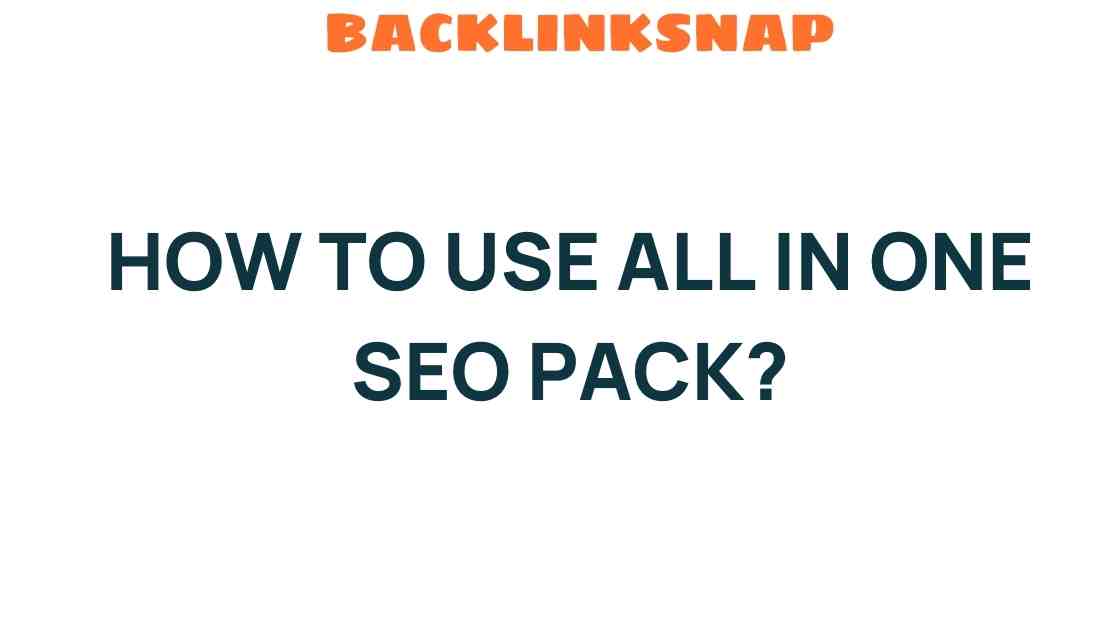Unlocking the Power of All in One SEO Pack
In the dynamic world of digital marketing, understanding how to enhance your online visibility is essential. One of the most effective tools at your disposal is the All in One SEO Pack, a powerful SEO plugin specifically designed for WordPress. This guide will walk you through the features, benefits, and strategies for leveraging this plugin to boost your WordPress SEO, optimize your website, and improve your search engine ranking.
What is All in One SEO Pack?
The All in One SEO Pack is a comprehensive plugin that provides users with all the necessary tools to optimize their WordPress websites for search engines. Launched in 2007, it has since grown to become one of the most popular SEO plugins available, boasting millions of downloads and a dedicated user base. The plugin offers a user-friendly interface, making it accessible for beginners while still providing advanced features for seasoned digital marketers.
Key Features of All in One SEO Pack
This plugin is packed with features that aid in enhancing your site’s visibility. Here are some of the key functionalities:
- XML Sitemap Support: Automatically generates a sitemap, helping search engines index your site more effectively.
- Social Media Integration: Allows you to optimize your content for social sharing, improving your website traffic from social platforms.
- Advanced Canonical URLs: Prevents duplicate content issues by specifying the preferred version of a page.
- SEO Integration: Easily integrates with other SEO tools and platforms.
- Custom Post Type Support: Optimizes not just pages but also custom post types, enhancing flexibility.
Getting Started with All in One SEO Pack
To harness the power of the All in One SEO Pack, follow these steps:
- Installation: Navigate to your WordPress dashboard, click on “Plugins,” then “Add New.” Search for “All in One SEO Pack” and install the plugin.
- Configuration: Once installed, you’ll find a new menu item in your dashboard. Click on it to access the settings. The plugin offers a setup wizard that guides you through the initial configuration.
- Optimize Content: Use the plugin to add titles, descriptions, and keywords to your posts and pages. This is crucial for improving your search engine ranking.
Effective SEO Strategies Using All in One SEO Pack
Now that you have the plugin installed, it’s time to implement effective SEO strategies. Here are some tips:
- Keyword Optimization: Research relevant keywords for your niche and incorporate them strategically into your content. The plugin allows you to add keywords directly in the meta tags.
- Create Quality Content: Ensure your content is informative, engaging, and valuable to your readers. Quality content naturally attracts backlinks, enhancing your SEO.
- Optimize for Mobile: With a growing number of users accessing websites on mobile devices, ensure that your site is mobile-friendly. The All in One SEO Pack helps optimize your site for various devices.
- Monitor Performance: Use the built-in analytics tools to track your website traffic and performance. Adjust your strategies based on the data collected.
Common Mistakes to Avoid
When using the All in One SEO Pack, it’s essential to avoid common pitfalls that could hinder your optimization efforts:
- Keyword Stuffing: Overusing keywords can lead to penalties from search engines. Keep it natural.
- Ignoring Analytics: Failing to monitor your website’s performance can result in lost opportunities for improvement.
- Neglecting Site Speed: A slow site can deter visitors and negatively impact your search engine ranking. Optimize your site for speed.
Benefits of Using All in One SEO Pack
The advantages of using the All in One SEO Pack extend beyond just technical optimization. Here are some significant benefits:
- User-Friendly: Its intuitive design makes it easy for anyone to use, regardless of technical expertise.
- Comprehensive Support: The plugin offers extensive documentation and customer support to assist users.
- Regular Updates: The developers continually update the plugin to adapt to changing SEO landscapes, ensuring your strategies remain effective.
Frequently Asked Questions (FAQs)
1. Is All in One SEO Pack free?
Yes, the basic version of the All in One SEO Pack is available for free, with premium features offered in a paid version.
2. Can I use All in One SEO Pack with other SEO plugins?
It’s generally advisable to use one SEO plugin at a time to avoid conflicts and redundancy in functionalities.
3. How does All in One SEO Pack improve website traffic?
By optimizing your site’s content and structure for search engines, it helps increase your visibility, leading to more organic traffic.
4. Does All in One SEO Pack support eCommerce websites?
Yes, it has features tailored for eCommerce platforms, making it suitable for optimizing online stores.
5. How often should I update my SEO settings?
Regularly update your settings whenever you add new content or make changes to existing pages to ensure ongoing optimization.
6. What is the best way to learn how to use All in One SEO Pack?
Utilize the official documentation, tutorials, and community forums to learn best practices and tips for effective usage.
Conclusion
In conclusion, the All in One SEO Pack is an invaluable tool for anyone looking to enhance their WordPress SEO efforts. By implementing the strategies outlined in this guide, you can effectively optimize your website, improve your search engine ranking, and increase your website traffic. Whether you’re a novice or a seasoned digital marketer, embracing this plugin can lead to significant improvements in your online presence. For further reading on digital marketing strategies, check out this resource. Remember, SEO is a journey, and with the right tools and mindset, you can unlock its full potential!
This article is in the category SEO Optimization and created by BacklinkSnap Team