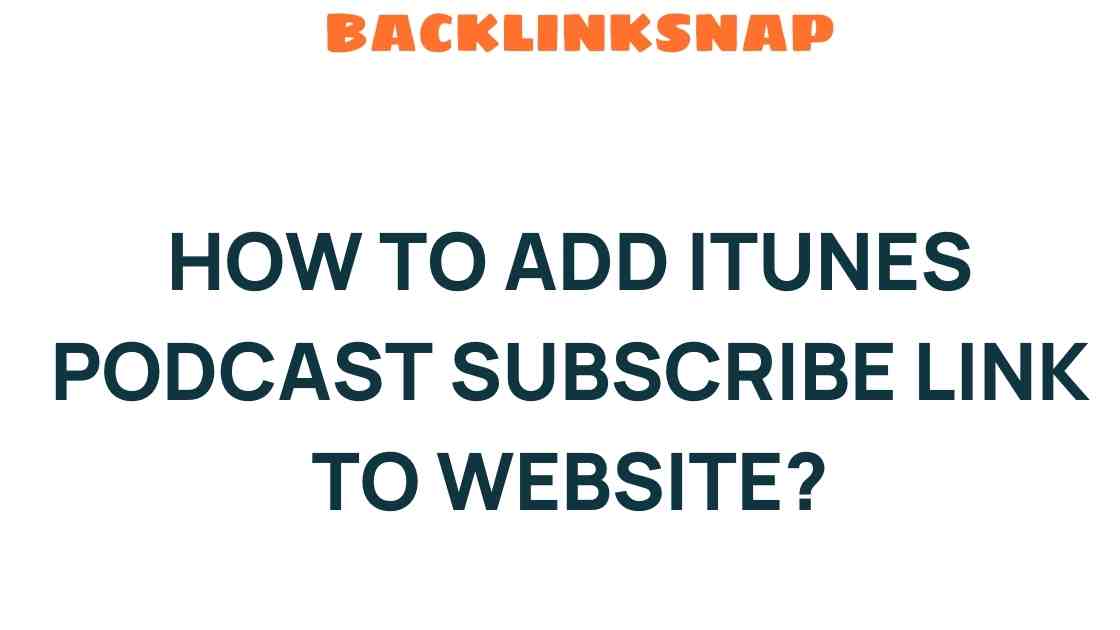Mastering the Art of Adding an iTunes Podcast Subscribe Link to Your Website
In the rapidly evolving world of digital marketing, audio content has become an indispensable tool for engaging audiences. Podcasts, in particular, have surged in popularity, allowing creators to connect with listeners in a unique way. If you’re a podcaster looking to enhance your online presence, adding an iTunes podcast subscribe link to your website is a powerful strategy. This not only simplifies the process for your audience but also amplifies your podcast promotion efforts. Let’s dive into the intricacies of website integration for iTunes podcasts and explore how to maximize user engagement through this channel.
Understanding the Importance of an iTunes Podcast Subscribe Link
Before we delve into the how-to of adding an iTunes podcast subscribe link to your website, it’s crucial to grasp why this integration matters. Here are some compelling reasons:
- Boosts Website Traffic: By adding a subscribe link, you create an easy pathway for visitors to access your podcast, driving consistent traffic to your website.
- Enhances User Engagement: Listeners can subscribe directly from your site, which increases the likelihood that they’ll engage with your content regularly.
- Improves Podcast Promotion: An effective subscribe link serves as a call-to-action, encouraging visitors to become loyal listeners.
- Strengthens Online Presence: Integrating your podcast into your website solidifies your brand as an authority in your niche, making it easier for potential listeners to discover your content.
Step-by-Step Guide to Adding an iTunes Podcast Subscribe Link
Now that we understand the importance of the subscribe link, let’s explore the step-by-step process of integrating it into your website.
Step 1: Get Your iTunes Podcast Feed URL
The first step is to obtain your podcast feed URL from iTunes. Here’s how to do it:
- Open iTunes or the Podcasts app.
- Navigate to your podcast and click on the “Share” button.
- Select “Copy Link” to get your podcast’s URL.
This URL is essential for your website integration.
Step 2: Create a Subscribe Link
Once you have your podcast feed URL, the next step is to create a subscribe link. You can format your link like this:
Subscribe to our podcast on iTunes!“`
Replace [YOUR_PODCAST_ID] with the actual ID of your podcast. This link should ideally stand out on your webpage.
Step 3: Add the Link to Your Website
Now it’s time to integrate the link into your website. Depending on the platform you’re using (like WordPress, Wix, or Squarespace), the steps may vary slightly. Here’s a general approach:
- Log into your website editor.
- Choose the page where you want to add the subscribe link.
- Locate the section for adding HTML or text.
- Paste the subscribe link you created earlier.
- Save or update your changes.
Now, visitors can easily find and subscribe to your podcast directly from your site!
Optimizing Your Subscribe Link for Maximum Impact
Integrating an iTunes podcast subscribe link is just the beginning. To maximize its effectiveness, consider these optimization strategies:
- Use Eye-Catching Graphics: Visuals can draw attention. Use images or buttons to make the subscribe link more prominent.
- Incorporate Testimonials: Feature quotes from listeners about your podcast to entice new subscribers.
- Regularly Update Content: Keep your website fresh with new episodes and related blog posts to encourage repeat visits.
- Use SEO Best Practices: Optimize your podcast pages with relevant keywords to boost search visibility and drive traffic.
Measuring Success: Metrics to Monitor
After integrating your subscribe link, it’s crucial to measure its impact. Here are some key metrics to keep an eye on:
- Website Traffic: Monitor the number of visitors to the pages with your subscribe link.
- Click-Through Rate (CTR): Track how often users click on your subscribe link compared to total visitors.
- Podcast Downloads: Analyze downloads before and after implementing the subscribe link to gauge its effectiveness.
- Listener Feedback: Collect feedback from your audience to understand their experience and preferences.
FAQs About iTunes Podcast Subscribe Links
1. How do I know if my iTunes podcast subscribe link is working?
You can test the link by clicking on it yourself. If it directs you to your podcast page on iTunes, it’s working correctly.
2. Can I customize the appearance of my subscribe link?
Yes! You can use CSS styles to customize the appearance of your link, making it blend seamlessly with your website’s design.
3. Is it necessary to have a website to promote my podcast?
While it’s not mandatory, having a website significantly enhances your podcast promotion efforts and establishes credibility.
4. What are some effective ways to promote my podcast aside from the subscribe link?
Consider leveraging social media, collaborations with other podcasters, and email newsletters to reach a broader audience.
5. How often should I update my podcast content on my website?
Regular updates, ideally with each new episode, keep your content fresh and encourage repeat visits.
6. Can I track how many people subscribe through my link?
Using analytics tools like Google Analytics can help you track clicks on your subscribe link and overall engagement metrics.
Conclusion
Adding an iTunes podcast subscribe link to your website is a vital step in enhancing your digital marketing strategy. By simplifying the subscription process, you not only increase user engagement but also drive traffic to your site, fostering a loyal listener base. Remember, the integration is just the beginning. Optimize your content, measure your success, and continue to innovate your approach to podcast promotion. With these strategies, you’ll be well on your way to mastering the art of podcasting and creating a lasting impact in the digital space. For more insights and resources, check out this helpful guide.
This article is in the category Digital Marketing and created by BacklinkSnap Team