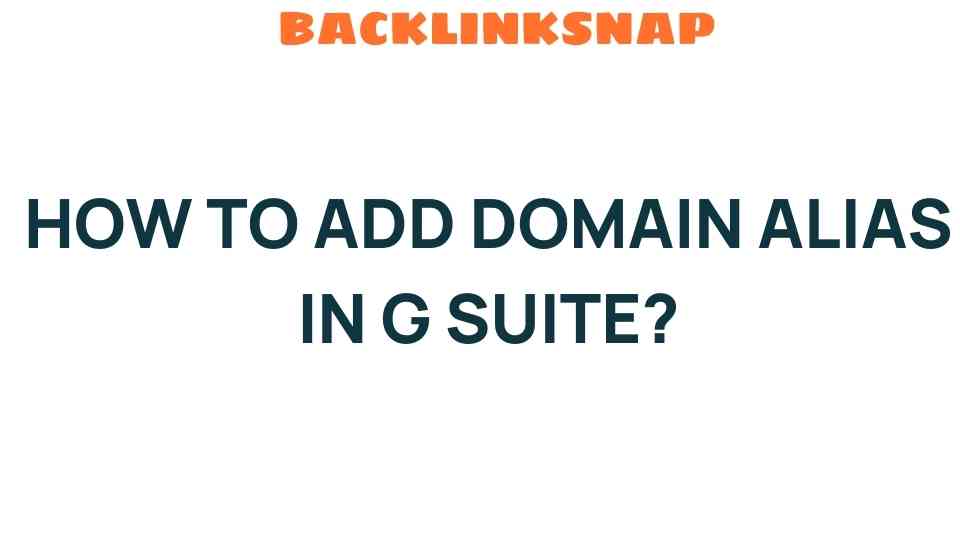Unlocking the Power of Domain Aliases in G Suite
In the rapidly evolving world of online business, effective email management is crucial for productivity and communication. One of the most powerful tools available for this purpose is the domain alias feature in G Suite, now known as Google Workspace. This guide will walk you through the process of setting up domain aliases, highlight their benefits, and provide insights into maximizing their potential for your organization.
What is a Domain Alias in G Suite?
A domain alias allows you to use multiple domain names with a single G Suite (Google Workspace) account. This means that you can have emails sent to different domain names delivered to the same inbox. For instance, if your primary domain is example.com, you could set up example.net as a domain alias. Any emails sent to addresses like info@example.net or support@example.net would be routed to the inbox of info@example.com or support@example.com, respectively.
This feature is particularly useful for businesses that operate under multiple brand names or those that have recently acquired another company. It simplifies email configurations, ensuring that no communication is missed, regardless of which domain the customer uses to reach out.
Benefits of Using Domain Aliases
Implementing domain aliases in your Google Workspace can significantly enhance your email management strategy. Here are several benefits to consider:
- Streamlined Communication: With domain aliases, you can consolidate multiple email addresses into a single inbox, making it easier to manage communications without having to switch accounts.
- Brand Consistency: You can maintain brand consistency while using multiple domains. Customers will see your emails coming from the domain they’re familiar with, enhancing trust.
- Cost-Effective: Instead of purchasing separate G Suite accounts for each domain, you can add domain aliases at no additional cost.
- Improved Organization: With smart labeling and filters, you can easily organize emails coming from different domains, keeping your workflow efficient.
- Enhanced Productivity: By having all relevant emails in one place, your team can respond faster, improving overall productivity.
Setting Up a Domain Alias in Google Workspace
Now that we’ve established the importance of a domain alias, let’s dive into how to set one up in Google Workspace. This process is straightforward and can typically be completed in just a few steps:
- Access Your Admin Console: Log in to your Google Workspace Admin Console at admin.google.com.
- Select Domains: In the Admin Console, click on “Domains” to manage your domain settings.
- Add Domain Alias: Click on “Add a domain or a domain alias.” Enter the new domain name you wish to set as an alias.
- Verify Domain Ownership: Follow the prompts to verify that you own the new domain. This usually involves adding a TXT record to your domain’s DNS settings.
- Configure Domain Settings: Once verified, you can configure settings such as email routing and user permissions.
- Finalize Setup: Save your changes. It may take some time for DNS changes to propagate, but once completed, your domain alias will be active.
Best Practices for Managing Domain Aliases
While setting up a domain alias is relatively easy, managing it effectively requires a bit more thought. Here are some best practices to ensure you get the most out of your domain aliases:
- Utilize Filters and Labels: Set up filters in Gmail to automatically label emails coming from different domains. This can help you prioritize responses and keep your inbox organized.
- Regularly Monitor Email Traffic: Keep an eye on the emails coming in through your domain aliases. This can provide valuable insights into customer engagement and help you adjust your strategies accordingly.
- Communicate with Your Team: Ensure that all team members are aware of the domain aliases and how to manage communications effectively. Regular training can help maintain consistency.
- Consider Security Measures: Implement security protocols to protect all domains under your Google Workspace account. This includes using two-factor authentication and regular password updates.
Conclusion
In conclusion, leveraging the power of domain aliases in G Suite (Google Workspace) can significantly enhance your email management and productivity. By consolidating communication channels and maintaining brand consistency, businesses can streamline their operations and improve customer interaction. The setup process is user-friendly, and with best practices in place, you can maximize the effectiveness of this powerful digital tool. By making the most of your domain aliases, you’re not just optimizing your email configurations; you’re also setting your online business up for greater success in a competitive landscape.
FAQs
1. What is the difference between a domain and a domain alias?
A domain is a unique name that identifies a website, while a domain alias is an additional name that points to the same website or email account, allowing emails sent to the alias to be received in the primary inbox.
2. Can I use multiple domain aliases for the same primary domain?
Yes, you can set up multiple domain aliases for a single primary domain within Google Workspace.
3. Do domain aliases incur additional costs in Google Workspace?
No, adding domain aliases does not incur any additional costs. It is included in your Google Workspace subscription.
4. How long does it take to set up a domain alias?
The setup process is typically quick and can be completed in about 30 minutes, but DNS changes may take a few hours to propagate fully.
5. Can I send emails from a domain alias?
Yes, you can send emails from a domain alias, and recipients will see the alias as the sender address.
6. What should I do if I encounter issues setting up a domain alias?
If you encounter issues, consult the Google Workspace Help Center or reach out to Google support for assistance.
This article is in the category Digital Marketing and created by BacklinkSnap Team