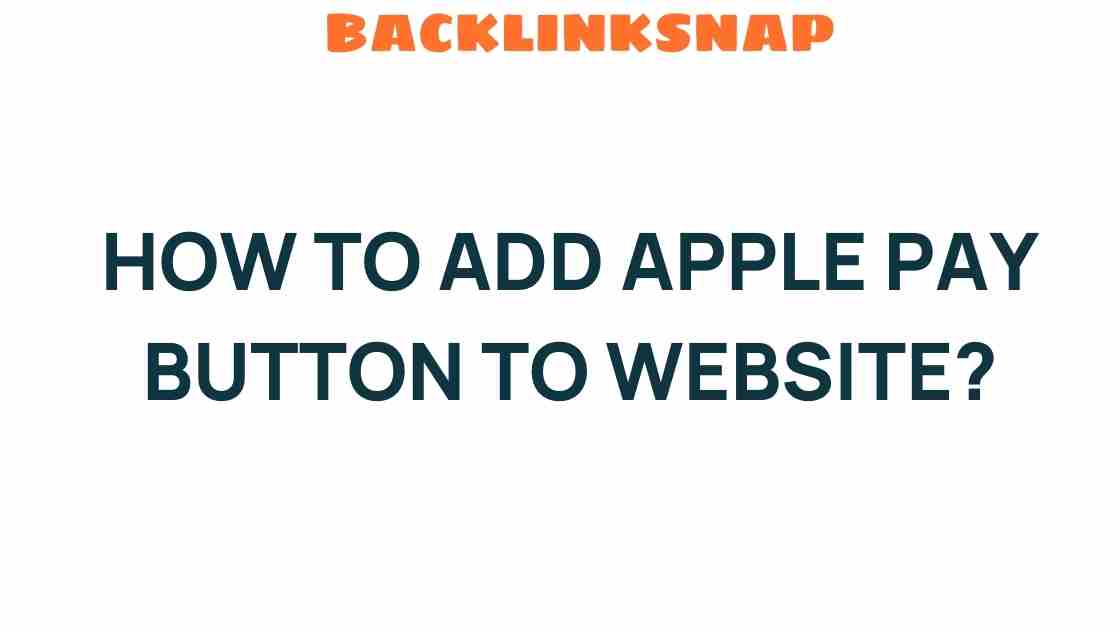Unlock Seamless Transactions: How to Add Apple Pay Button to Your Website
In the ever-evolving landscape of digital commerce, Apple Pay integration stands out as a beacon of convenience and security. As e-commerce continues to thrive, businesses are increasingly looking for ways to enhance the online checkout experience for their customers. By adding an Apple Pay button to your website, you can streamline e-commerce payments, facilitate mobile payments, and ultimately improve user experience. This article will delve into the benefits of Apple Pay integration, the steps to implement it, and best practices for optimizing your website for secure transactions.
The Importance of Apple Pay Integration
With the rise of digital wallets and contactless payments, consumers have come to expect fast, secure, and seamless transactions. Apple Pay, launched in 2014, quickly gained traction among users for its user-friendly interface and robust security features. By integrating Apple Pay into your online store, you align with modern consumer preferences and enhance your website’s credibility.
Consider these compelling reasons for integrating Apple Pay into your payment options:
- Faster Checkouts: Apple Pay allows users to complete transactions in seconds, reducing cart abandonment rates.
- Enhanced Security: With features like tokenization and biometric authentication, Apple Pay offers a secure transaction environment.
- Improved User Experience: Customers appreciate the convenience of using a payment method they’re familiar with.
- Broad Reach: Apple Pay is compatible with millions of devices worldwide, tapping into a vast customer base.
Steps to Add the Apple Pay Button
Integrating Apple Pay into your website may seem daunting, but with the right approach, it can be a straightforward process. Here’s a step-by-step guide to help you get started:
1. Prerequisites
Before you dive into the integration process, ensure you meet the following prerequisites:
- A website that supports HTTPS, as Apple Pay requires secure connections.
- A compatible payment processor that supports Apple Pay transactions.
- A developer account with Apple, as you’ll need it to access the necessary APIs.
2. Choose Your Payment Processor
Many payment gateways support Apple Pay. Popular options include:
Choose one that best fits your business needs, and ensure they have a solid reputation for handling digital payments securely.
3. Set Up Your Merchant ID
To process Apple Pay transactions, you need to create a Merchant ID in your Apple Developer account. This ID uniquely identifies your business and is essential for enabling transactions.
4. Implement Apple Pay on Your Website
Once your Merchant ID is set up, you can implement the Apple Pay button on your website. Here’s a simplified code snippet to get you started:
if (window.ApplePaySession) { var merchantIdentifier = 'your.merchant.id'; var promise = ApplePaySession.canMakePaymentsWithActiveCard(merchantIdentifier); promise.then(function (canMakePayments) { if (canMakePayments) { // Show Apple Pay button } });}This code checks if the user can make payments with Apple Pay and displays the button accordingly. Ensure that you follow the official Apple Pay documentation for detailed guidelines on implementation.
5. Testing Your Integration
Before going live, thorough testing is critical. Utilize Apple’s Sandbox environment to simulate transactions without using real money. This allows you to identify and fix any potential issues.
6. Go Live
Once testing is complete, you can go live with your Apple Pay integration. Monitor transactions closely, and gather user feedback to make necessary adjustments.
Best Practices for Website Optimization
To maximize the benefits of your Apple Pay integration, consider these website optimization techniques:
- Responsive Design: Ensure your website is mobile-friendly, as most Apple Pay transactions occur on mobile devices.
- Streamlined Checkout Process: Minimize the number of steps in the checkout process to enhance user experience.
- Clear Call-to-Action: Use prominent buttons and clear messaging to guide users towards payment.
- Regular Security Updates: Maintain the security of your website to protect user data and build trust.
Enhancing User Experience with Apple Pay
Integrating Apple Pay is not just about adding a payment option; it’s about enhancing your overall user experience. Here’s how:
- Personalization: Tailor your payment options based on user behavior and preferences.
- Support and Guidance: Provide clear FAQs and customer support for users unfamiliar with Apple Pay.
- Feedback Mechanism: Implement a system for users to provide feedback on their payment experience.
FAQs About Apple Pay Integration
1. What is Apple Pay?
Apple Pay is a digital wallet service that allows users to make secure payments using their Apple devices.
2. Can I use Apple Pay with any payment processor?
No, you need a payment processor that specifically supports Apple Pay transactions.
3. Is Apple Pay secure?
Yes, Apple Pay uses advanced security features like tokenization and biometric authentication to ensure secure transactions.
4. How does Apple Pay improve user experience?
It provides faster checkouts, enhances security, and offers a familiar interface for users, leading to a seamless payment process.
5. Do I need a developer to integrate Apple Pay?
While it’s possible to do it yourself if you’re technically savvy, hiring a developer can ensure a smoother integration process.
6. What are the costs associated with Apple Pay integration?
Costs may vary depending on your payment processor and any associated fees. Generally, there are no direct fees for using Apple Pay, but processors may charge transaction fees.
Conclusion
Integrating Apple Pay into your website is a strategic move that can unlock seamless transactions and enhance your e-commerce payment experience. By following the outlined steps and best practices, you can provide your customers with a secure, efficient, and user-friendly checkout process. As digital payments continue to shape the future of commerce, adopting technologies like Apple Pay will not only keep you competitive but also build trust with your customers, fostering loyalty and driving sales.
Invest in your website optimization and enhance your online checkout experience by embracing the convenience of Apple Pay and witnessing the positive impact on your business.
This article is in the category E-commerce Growth and created by BacklinkSnap Team