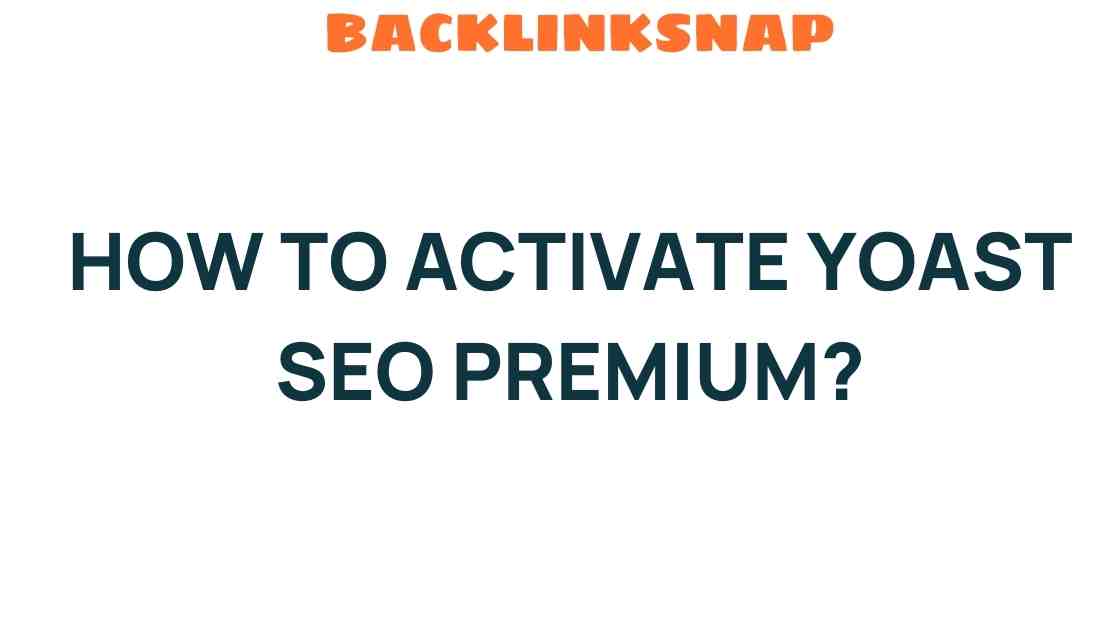Unlocking the Power of Yoast SEO Premium: A Step-by-Step Guide
In the expansive world of digital marketing, mastering the art of search engine optimization (SEO) is paramount for any website seeking visibility and engagement. For WordPress users, Yoast SEO Premium emerges as a powerful ally, offering a suite of features designed to enhance your website’s performance in search results. This guide will delve into the myriad benefits of activating Yoast SEO, exploring its premium features and providing actionable insights for optimizing your content strategy effectively.
Why Choose Yoast SEO Premium?
When it comes to SEO tools, few can rival the comprehensive nature of Yoast SEO Premium. This plugin is not just another addition to your WordPress dashboard; it’s a game-changer that can significantly boost your site’s visibility. With its intuitive interface and robust capabilities, Yoast SEO Premium is designed to cater to both beginners and seasoned digital marketers.
- User-Friendly Interface: Even if you’re new to SEO, the dashboard is easy to navigate.
- Real-Time Analysis: Get immediate feedback on your content’s SEO performance as you write.
- Redirect Manager: Effortlessly manage redirects to avoid 404 errors and improve user experience.
- Multiple Focus Keywords: Optimize your content for more than one keyword, enhancing your reach.
How to Activate Yoast SEO Premium
Activating Yoast SEO Premium is a straightforward process. Follow these steps to unlock the full potential of this powerful SEO plugin:
- Purchase Yoast SEO Premium from the official website.
- Download the plugin file (ZIP format) to your computer.
- Log in to your WordPress dashboard and navigate to Plugins > Add New.
- Click on Upload Plugin and select the downloaded file.
- After installation, click on Activate to enable the plugin.
- Enter your license key to access premium features and updates.
Once activated, you’ll have access to a plethora of features that can take your WordPress SEO efforts to the next level.
Exploring Premium Features of Yoast SEO
Now that you’ve activated Yoast SEO Premium, it’s time to explore its premium features. These tools are designed to help you optimize your site effectively:
- Content Insights: Understand what your content is about by analyzing the keywords and phrases used most frequently.
- Internal Linking Suggestions: Get automated suggestions on how to improve your internal linking structure, which is crucial for SEO.
- Social Media Preview: Preview how your content looks when shared on social platforms, ensuring it’s engaging and effective.
- 24/7 Support: Access to expert support to help you troubleshoot any issues or optimize your setup.
Implementing Effective SEO Strategies with Yoast SEO Premium
After exploring the features, it’s essential to implement effective strategies. Here are a few tips to unlock the full potential of your website optimization efforts:
- Keyword Research: Utilize tools like Google Keyword Planner and SEMrush to find relevant keywords for your niche.
- Optimize Your Content: Use Yoast’s real-time analysis to ensure your content is optimized for your target keywords.
- Leverage Internal Linking: Use the internal linking suggestions to create a more interconnected website structure.
- Monitor Performance: Regularly check your site’s performance through Google Analytics and adjust your strategies accordingly.
By following these strategies, you can enhance your content strategy and boost your website’s SEO performance.
Common FAQs About Yoast SEO Premium
1. What is the difference between Yoast SEO Free and Yoast SEO Premium?
Yoast SEO Premium offers advanced features such as multiple focus keywords, redirects, and content insights, which are not available in the free version.
2. How do I add multiple focus keywords in Yoast SEO Premium?
After activating the premium version, you can enter multiple focus keywords in the Yoast SEO meta box while editing your posts or pages.
3. Is Yoast SEO Premium worth the investment?
Yes, if you’re serious about improving your website’s SEO and visibility, the premium features can provide significant value and save you time.
4. Can I use other SEO plugins alongside Yoast SEO Premium?
It’s advisable to use only one SEO plugin to avoid conflicts. If you’re using Yoast SEO Premium, it’s best to deactivate any other SEO plugins.
5. How often should I update my SEO strategies?
Regularly review and update your SEO strategies based on performance metrics, changes in search engine algorithms, and shifts in your industry.
6. What kind of support is available with Yoast SEO Premium?
Yoast SEO Premium users receive 24/7 support from the Yoast team, which is a valuable resource for troubleshooting and optimization advice.
Conclusion
In the competitive realm of digital marketing, leveraging tools like Yoast SEO Premium can be a game-changer for your website. By activating Yoast SEO and utilizing its premium features, you can refine your content strategy, enhance your SEO practices, and ultimately improve your site’s visibility. Remember, SEO is not a one-time task but an ongoing process that requires dedication and adaptability. With the right tools and strategies in place, you’re well on your way to mastering the art of website optimization.
For more information on SEO strategies, consider visiting resources like Neil Patel’s blog where you can find extensive content on digital marketing.
This article is in the category SEO Optimization and created by BacklinkSnap Team